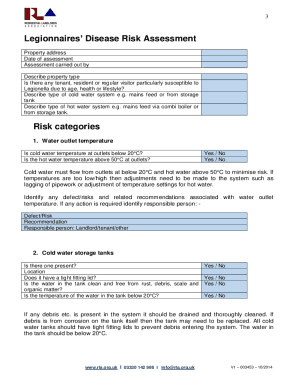
Get To Access This Form - Residential Landlords Association
How it works
-
Open form follow the instructions
-
Easily sign the form with your finger
-
Send filled & signed form or save
How to use or fill out the To Access This Form - Residential Landlords Association online
This guide provides comprehensive instructions for users on how to effectively complete the To Access This Form - Residential Landlords Association online. Whether you are a landlord or a letting agent, the following steps will help you navigate the process smoothly.
Follow the steps to complete the form online:
- Click ‘Get Form’ button to obtain the form and open it in the editor. This action allows you to access the necessary document for your risk assessment.
- Begin by filling out the 'Property address' field. Provide the complete address of the property being assessed.
- In the 'Date of assessment' field, enter the date that the assessment is conducted. This is critical for documentation purposes.
- Complete the 'Assessment carried out by' section by entering the name of the person responsible for conducting the assessment.
- In the 'Describe property type' section, give a brief description of the property, such as 'single dwelling' or 'flat'.
- Answer the question regarding whether there is anyone particularly susceptible to Legionella due to age, health, or lifestyle. Use 'Yes' or 'No'.
- Describe the type of cold water system in the relevant section, such as mains feed or from a storage tank.
- Describe the type of hot water system, specifying if it is mains feed via a combi boiler or from a storage tank.
- Proceed to assess the water outlet temperature by answering 'Yes' or 'No' for cold and hot water parameters. Identify defects and recommendations in the areas provided.
- Continue through the risk categories for cold water storage tanks, hot water settings, little used outlets, shower heads, dead legs, and unoccupied properties, answering each question and recording associated risks and recommendations.
- Ensure that the box regarding tenant communication is checked. This ensures tenants are educated on risks and responsibilities.
- Once all sections have been completed, review the document for accuracy, then save changes, download the completed form, or print it for your records.
Complete your documents online today for efficient management.
Filling out a tenant verification form online is a straightforward process. Start by gathering all necessary information such as tenant details, rental history, and references. Then, navigate to the online platform and enter the required details as prompted. To access this form – Residential Landlords Association provides user-friendly digital resources that simplify tenant verification, ensuring you complete it accurately and efficiently.
Industry-leading security and compliance
-
In businnes since 199725+ years providing professional legal documents.
-
Accredited businessGuarantees that a business meets BBB accreditation standards in the US and Canada.
-
Secured by BraintreeValidated Level 1 PCI DSS compliant payment gateway that accepts most major credit and debit card brands from across the globe.


