Loading
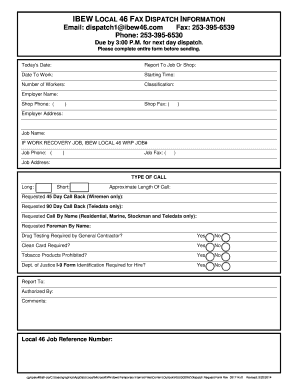
Get Dispatch1 Ibew46 Com 2020-2026
How it works
-
Open form follow the instructions
-
Easily sign the form with your finger
-
Send filled & signed form or save
How to fill out the Dispatch1 Ibew46 Com online
This guide provides detailed instructions on completing the Dispatch1 Ibew46 Com form. Whether you are familiar with digital document management or just starting out, this step-by-step guide is designed to assist you in filling out the form correctly and efficiently.
Follow the steps to successfully complete your dispatch form.
- Click ‘Get Form’ button to obtain the form and open it in the editor.
- Fill in today's date in the designated field at the top of the form. This indicates when you are submitting the request.
- Provide the location you will report to, entering either the job site or shop in the 'Report To Job Or Shop' field.
- Specify the date you will work in the 'Date To Work' section, ensuring it is accurately noted.
- Enter the starting time for your work in the appropriate field.
- Indicate the number of workers required for the job by filling out the 'Number of Workers' section.
- Select the job classification that applies to your request.
- Fill in the employer's name and contact information, including the shop phone and fax if available.
- Provide the employer's address in the respective field.
- Complete the 'Job Name' section with the name of the specific job.
- If applicable, provide the IBEW Local 46 WRP Job number in case of a work recovery job.
- Fill in the job’s phone number and fax information, along with the job address.
- Indicate the type of call by marking either long or short, and provide the approximate length of call.
- If requested, indicate the call back periods for wiremen or teledata in the respective fields.
- Specify any names requested for foreman or call by name as applicable.
- Answer yes or no to the questions regarding drug testing, clean card requirements, tobacco product prohibitions, and identification requirement.
- Fill in the 'Report To' and 'Authorized By' fields to ensure the form is processed correctly.
- Provide any additional comments that may be necessary for processing your dispatch request.
- Finally, ensure you enter the Local 46 Job Reference Number if available.
- Once the form is completed, save your changes and prepare to download, print, or share the document as needed.
Complete your Dispatch1 Ibew46 Com form online with confidence by following these steps.
The 90-day rule pertains to the probationary period for new members joining IBEW Local 46. During this time, new members gain valuable insights into the work environment and responsibilities. It also allows them to evaluate their commitment while being supported by the union. For clarification and further details, you can refer to Dispatch1 Ibew46 Com.
Industry-leading security and compliance
US Legal Forms protects your data by complying with industry-specific security standards.
-
In businnes since 199725+ years providing professional legal documents.
-
Accredited businessGuarantees that a business meets BBB accreditation standards in the US and Canada.
-
Secured by BraintreeValidated Level 1 PCI DSS compliant payment gateway that accepts most major credit and debit card brands from across the globe.


