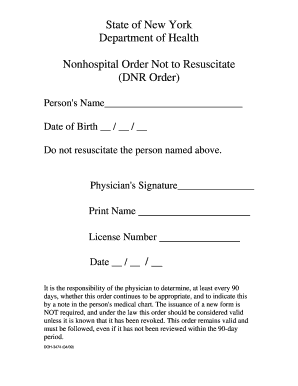
Get Nys Do Not Resuscitate Form 2020-2025
How it works
-
Open form follow the instructions
-
Easily sign the form with your finger
-
Send filled & signed form or save
How to fill out the Nys Do Not Resuscitate Form online
The New York State Do Not Resuscitate (DNR) Form allows individuals to express their wish not to receive resuscitation measures in the event of a medical emergency. This guide provides a clear and supportive walkthrough to help users fill out the form online effectively and confidently.
Follow the steps to complete the Nys Do Not Resuscitate Form online
- To begin, click the ‘Get Form’ button to access the DNR form and open it in your preferred online editor.
- In the first section, enter the person’s name in the designated field. This is the individual for whom the DNR order applies.
- Next, input the date of birth of the individual in the prescribed format (day/month/year). This information helps identify the correct person.
- In the statement provided, ensure it states 'Do not resuscitate the person named above.' This confirms the individual's wish regarding resuscitation.
- Proceed to the physician's signature section. The authorized physician must sign here, indicating that they are aware of and support the DNR order.
- The physician should print their name clearly in the provided field. This allows for easy identification of the physician responsible for the order.
- Enter the physician's license number in the respective field. This verifies their professional credentials.
- Finally, note the date when the physician signs the form in the designated date field (day/month/year). This is important for confirming the validity of the order.
- After filling in all required information, review the form for accuracy. Users can then save changes, download a copy, print, or share the completed document as needed.
Complete your documents online with ease and confidence.
Getting a DNR in New York state involves filling out the NYS Do Not Resuscitate Form correctly and having it signed by a physician. Afterward, you should share copies of the completed form with your healthcare team and keep a copy for yourself. It's essential to ensure that all parties are aware of your wishes regarding resuscitation. For more support and information, USLegalForms offers convenient resources for managing DNR forms.
Industry-leading security and compliance
-
In businnes since 199725+ years providing professional legal documents.
-
Accredited businessGuarantees that a business meets BBB accreditation standards in the US and Canada.
-
Secured by BraintreeValidated Level 1 PCI DSS compliant payment gateway that accepts most major credit and debit card brands from across the globe.


