Loading
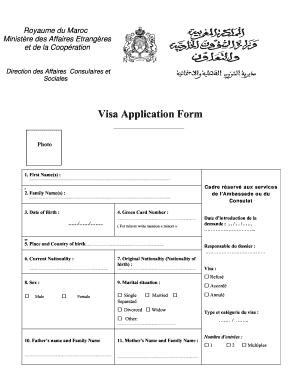
Get Visa Application Form
How it works
-
Open form follow the instructions
-
Easily sign the form with your finger
-
Send filled & signed form or save
How to fill out the Visa Application Form online
Filling out the Visa Application Form online can be a straightforward process if you follow the right steps. This guide will provide you with a comprehensive overview of how to properly complete each section of the form to ensure a successful application.
Follow the steps to complete your Visa Application Form online.
- Click ‘Get Form’ button to obtain the form and open it in the editor.
- Begin by uploading your recent photograph in the designated space marked 'Photo'. Ensure the image meets the standard requirements for visa photographs.
- Complete the fields for your first name(s) and family name(s), ensuring correct spelling and format.
- Enter your date of birth in the specified format, using the day/month/year structure.
- If applicable, provide your Green Card number and indicate if you are a minor by writing 'minors'.
- Fill in your place and country of birth, followed by your current nationality and original nationality.
- Select your sex by marking the appropriate checkbox.
- Indicate your marital situation by checking the appropriate box for your current status.
- Provide your father's and mother's full names as required.
- Select the type of passport you hold and fill in the passport number and issuing authority.
- Input the date of issue and the expiration date of your passport.
- State your profession and the purpose of travel by choosing from the list provided.
- Indicate the type of visa you are applying for, including duration of stay and number of entries.
- Provide any previous visa information as instructed.
- If applicable, note if you have a valid entry permit for your final destination.
- Complete the sections regarding your host's information or address in Morocco, as well as your financial means during your stay.
- Fill in your personal address and contact information.
- Read the declaration statement carefully and confirm that all provided information is accurate.
- Finally, review your application for any errors, then save changes, download, or print your completed form for submission.
Start your Visa Application Form online today and ensure a smooth application process.
To print the visa application form, first ensure that you have completed it online. Look for the print option on the application page. After selecting the print function, check your printer settings and click the print button to get a hard copy of your visa application form.
Industry-leading security and compliance
US Legal Forms protects your data by complying with industry-specific security standards.
-
In businnes since 199725+ years providing professional legal documents.
-
Accredited businessGuarantees that a business meets BBB accreditation standards in the US and Canada.
-
Secured by BraintreeValidated Level 1 PCI DSS compliant payment gateway that accepts most major credit and debit card brands from across the globe.


