Loading
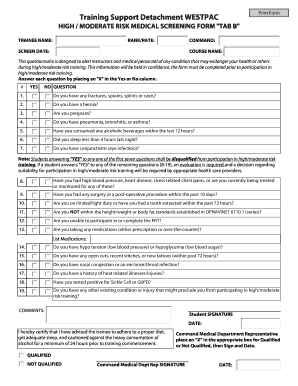
Get Navy High Risk Screening Form
How it works
-
Open form follow the instructions
-
Easily sign the form with your finger
-
Send filled & signed form or save
How to fill out the Navy High Risk Screening Form online
The Navy High Risk Screening Form is a vital tool designed to ensure the health and safety of individuals participating in high or moderate risk training. This guide will provide you with clear step-by-step instructions to help you efficiently complete the form online.
Follow the steps to complete the form accurately and securely.
- Click ‘Get Form’ button to access the Navy High Risk Screening Form and open it for editing.
- Begin by entering the trainee's name in the designated field. Make sure to provide the full legal name as it appears on official documents.
- In the next section, input the rank or rate of the trainee to identify their position within the Navy.
- Fill in the command information accurately. This identifies the unit or command under which the trainee operates.
- Enter the screen date, which is the date on which you are completing the form. This is necessary for tracking and medical records.
- Specify the course name for which the trainee is preparing. This contextualizes the need for the high-risk screening.
- Proceed to answer each question in the questionnaire. Place an 'X' in the 'Yes' or 'No' column based on your current health status. It is important to respond honestly.
- Pay particular attention to questions 1-7, as a 'YES' answer here will disqualify participation in training. Ensure clarity in your answers.
- For questions 8-19, if you answer 'YES' to any question, note that an evaluation will be required. Provide any necessary details or lists pertaining to medications.
- In the comments section, feel free to add any additional information relevant to your health or conditions that may affect your training evaluation.
- Sign and date the form to certify that you have completed the information accurately. Ensure to check the signature for the Command Medical Department Representative, ensuring they also sign and date the form.
- Finally, once all fields are completed, you can save changes, download the completed form, print it for your records, or share it securely, as needed.
Complete your Navy High Risk Screening Form online today to ensure a safe training experience.
MILPERSMAN 1300-300 The Navy's Suitability Screening Program is used to determine the suitability of Sailors and their dependents for overseas or remote assignments. Consecutive Overseas Tours (COT) requires transferring commands to re-screen service members and their families transferring from overseas to overseas.
Industry-leading security and compliance
US Legal Forms protects your data by complying with industry-specific security standards.
-
In businnes since 199725+ years providing professional legal documents.
-
Accredited businessGuarantees that a business meets BBB accreditation standards in the US and Canada.
-
Secured by BraintreeValidated Level 1 PCI DSS compliant payment gateway that accepts most major credit and debit card brands from across the globe.


