Loading
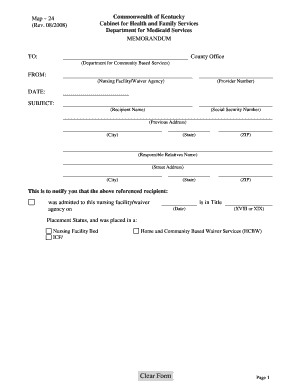
Get Map 24
How it works
-
Open form follow the instructions
-
Easily sign the form with your finger
-
Send filled & signed form or save
How to fill out the Map 24 online
The Map 24 form is essential for notifying relevant parties about the admission and discharge status of individuals in various care facilities in Kentucky. This guide provides step-by-step instructions to help users accurately complete the Map 24 online.
Follow the steps to complete the Map 24 form with ease.
- Click ‘Get Form’ button to obtain the form and open it in the editor.
- Enter the date in the designated field to indicate when the recipient was admitted to the nursing facility or waiver agency.
- Select the appropriate Title placement status (XVIII or XIX) by clicking on the corresponding option.
- Choose the type of facility the recipient is placed in by marking one of the provided options, such as Nursing Facility Bed, ICF/DD Bed, Mental Hospital Bed, EPSDT Bed, etc.
- If applicable, fill in the information for Home and Community Based Waiver Services or other specific service categories as required.
- Input the discharge date if the recipient has been discharged, along with the name and address of the new nursing facility or waiver agency.
- Indicate if the individual expired or was returned to HCBW or Michelle P. waiver services within 60 days by including the relevant dates.
- For HCBW and Michelle P. waiver clients, enter the last service date provided in the corresponding field.
- Sign the form in the designated signature area to validate the information provided.
- Once all sections are completed, save changes, and consider downloading, printing, or sharing the completed form as needed.
Complete your Map 24 form online with confidence today.
To add tracks in Trackmania, use the in-game editor where you can create or modify existing tracks. You can also download user-created tracks directly from the community, ensuring you have access to a wide variety of exciting options, such as Map 24 that players enjoy.
Industry-leading security and compliance
US Legal Forms protects your data by complying with industry-specific security standards.
-
In businnes since 199725+ years providing professional legal documents.
-
Accredited businessGuarantees that a business meets BBB accreditation standards in the US and Canada.
-
Secured by BraintreeValidated Level 1 PCI DSS compliant payment gateway that accepts most major credit and debit card brands from across the globe.


