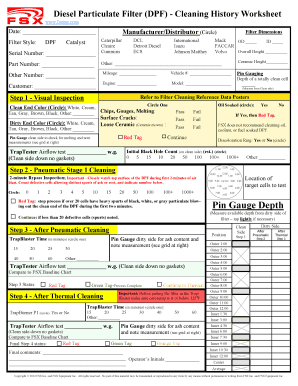
Get Fsx Baseline 2020-2025
How it works
-
Open form follow the instructions
-
Easily sign the form with your finger
-
Send filled & signed form or save
How to fill out the Fsx Baseline online
The Fsx Baseline form is an essential tool for documenting the cleaning history of diesel particulate filters. This guide will provide you with a clear, step-by-step process on how to accurately fill out the form online, ensuring you capture all necessary details.
Follow the steps to successfully complete the Fsx Baseline form online.
- Click ‘Get Form’ button to obtain the Fsx Baseline form and open it in the appropriate editor.
- Fill in the date at the top of the form to document when it is being completed.
- Indicate the manufacturer or distributor by circling the appropriate name from the options provided (e.g., Caterpillar, Cleaire, Cummins). Fill in the serial number for the filter.
- Enter the part number and include any other relevant identifiers as needed.
- Specify the filter style by selecting from DPF, Catalyst, or DCL.
- Record the filter dimensions, including outer diameter (OD), inner diameter (ID), and overall height.
- Provide the vehicle number and customer name to ensure accurate tracking.
- Detail the engine model associated with the filter.
- Conduct a visual inspection of the filter; record the colors observed at both ends and circle any noticeable damages.
- Perform pin gauging to check for any melting on the clean side and record measurements.
- Conduct the TrapTester airflow test and note the results.
- Indicate if the oil-soaked circle option should be marked either 'Pass' or 'Fail', as well as the presence of a discoloration ring.
- Count and circle the initial black hole count before proceeding with pneumatic cleaning.
- Complete the pneumatic stage 1 cleaning by inspecting blast results and circling the number of defective cells observed within the first two minutes.
- After pneumatic cleaning, record measurements for ash content on the dirty side and document trap blaster times.
- Upon completion of thermal cleaning steps, circle 'Yes' or 'No' for the trap burner and document any final comments.
- Lastly, ensure to include the operator's initials for authenticity before saving your changes.
Complete your documents online for a streamlined process.
FSx offers a variety of deployment options to suit different needs, including FSx for Windows File Server and FSx for Lustre. Each option has specific use cases, such as high-performance computing or shared file storage for Windows applications, making it essential to choose the one that fits your FSx Baseline requirements. With flexible deployment, you can customize your file system according to your organization’s demands and preferences. Evaluate these options to find the best fit for your workflow.
Industry-leading security and compliance
-
In businnes since 199725+ years providing professional legal documents.
-
Accredited businessGuarantees that a business meets BBB accreditation standards in the US and Canada.
-
Secured by BraintreeValidated Level 1 PCI DSS compliant payment gateway that accepts most major credit and debit card brands from across the globe.


