Loading
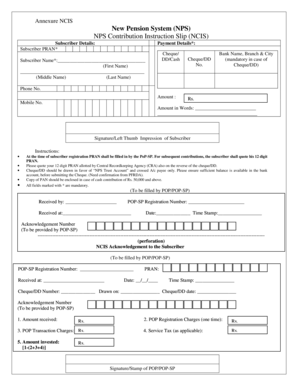
Get Nps Contribution Instruction Slip (ncis) 2020-2025
How it works
-
Open form follow the instructions
-
Easily sign the form with your finger
-
Send filled & signed form or save
How to fill out the NPS Contribution Instruction Slip (NCIS) online
Filling out the NPS Contribution Instruction Slip (NCIS) online is an important task for subscribers of the New Pension System. This guide will provide clear, step-by-step instructions to help users complete the form efficiently and accurately.
Follow the steps to correctly fill out the NCIS online.
- Click ‘Get Form’ button to access the NCIS and open it for editing.
- Enter your Subscriber PRAN in the designated field. This should be your 12-digit Permanent Retirement Account Number, which must be filled in for all subsequent contributions.
- In the Subscriber Name section, provide your full name, ensuring to fill in the First Name, Middle Name, and Last Name fields completely.
- Select your Payment Details by choosing how you will make the payment (Cheque, DD, or Cash) and fill in the required information accordingly.
- If using a cheque or demand draft, fill in the Cheque/DD Number, Bank Name, Branch, and City. Make sure these details are accurate, as they are mandatory.
- Provide your Phone Number and Mobile Number for contact purposes.
- Enter the Amount you wish to contribute in the section provided, ensuring it matches the information you intend to submit.
- Write the Amount in Words next to the numeric entry to confirm the amount being contributed.
- Finally, sign the form or provide your Left Thumb Impression as a confirmation of your contribution.
- Once all fields are filled correctly, you can save your changes, download the completed form, and then print or share it as necessary.
Complete your NPS Contribution Instruction Slip online today for a seamless contribution experience.
Related links form
To upload an NPS contribution file, you should access the NPS system's upload section and select your NPS Contribution Instruction Slip (NCIS). Ensure that the file adheres to the prescribed formats and guidelines. After selecting your file, confirm the submission to complete the process. A successful upload will reflect in your account shortly.
Industry-leading security and compliance
US Legal Forms protects your data by complying with industry-specific security standards.
-
In businnes since 199725+ years providing professional legal documents.
-
Accredited businessGuarantees that a business meets BBB accreditation standards in the US and Canada.
-
Secured by BraintreeValidated Level 1 PCI DSS compliant payment gateway that accepts most major credit and debit card brands from across the globe.


