Loading
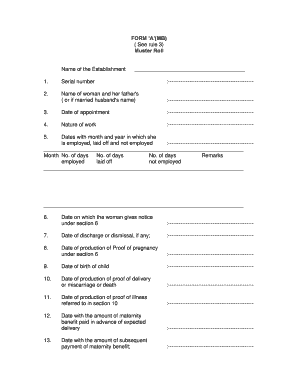
Get Form A Muster Roll 2020-2026
How it works
-
Open form follow the instructions
-
Easily sign the form with your finger
-
Send filled & signed form or save
How to fill out the Form A Muster Roll online
Filling out the Form A Muster Roll online can be a straightforward process if you follow the correct steps. This guide will provide you with all the necessary information to ensure that you complete the form accurately and efficiently.
Follow the steps to fill out the Form A Muster Roll online
- Click the ‘Get Form’ button to access the form and open it in the online editor.
- Enter the name of the establishment in the designated space.
- Fill in the serial number in the appropriate field.
- Provide the name of the woman along with her father's name or husband's name as applicable.
- Record the date of appointment in the format specified.
- Describe the nature of work in the provided section.
- Document the dates along with the number of days the individual was employed, laid off, or not employed. Make sure to fill in the corresponding remarks.
- Input the date on which the woman gives notice under section 6.
- Fill in the date of discharge or dismissal if applicable.
- Enter the date of production of proof of pregnancy under section 6.
- Document the date of birth of the child.
- Record the date of production of proof of delivery, miscarriage, or death.
- Fill in the date with the amount of maternity benefit paid in advance of expected delivery.
- Document the date with the amount of subsequent payment of maternity benefit.
- Enter the date with the medical bonus amount if paid under section 8.
- Fill in the date with the amount of wages paid on account of leave under section 9.
- Document the date with the wages paid on account of leave under section 10 along with the period of leave granted.
- Provide the name of the person nominated by the woman under section 6.
- If applicable, enter the date of death of the woman and provide the name of the person to whom maternity benefit and/or other amounts were paid, along with the amount and date of payment.
- If the woman dies and the child survives, include the name of the person to whom the maternity benefit was paid on behalf of the child and the payment period.
- Finally, obtain the signature of the employer of the establishment to authenticate the entries in the muster roll.
- Review all entries for accuracy, then save changes, download, print, or share the completed form as necessary.
Start completing your documents online today.
A muster in roll refers to the practice of recording attendance and work hours for employees. It helps employers verify workforce participation and compliance with labor regulations. By using a Form A Muster Roll, you can effectively manage this essential documentation.
Industry-leading security and compliance
US Legal Forms protects your data by complying with industry-specific security standards.
-
In businnes since 199725+ years providing professional legal documents.
-
Accredited businessGuarantees that a business meets BBB accreditation standards in the US and Canada.
-
Secured by BraintreeValidated Level 1 PCI DSS compliant payment gateway that accepts most major credit and debit card brands from across the globe.


