Loading
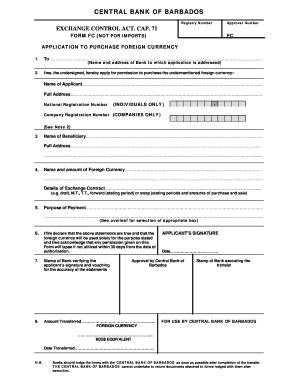
Get Central Bank Of Barbados Forms 2020-2025
How it works
-
Open form follow the instructions
-
Easily sign the form with your finger
-
Send filled & signed form or save
How to fill out the Central Bank Of Barbados Forms online
Filling out the Central Bank Of Barbados Forms can seem challenging, but this guide aims to simplify the process. By following the steps outlined below, you will be equipped with the necessary knowledge to complete the form accurately and efficiently.
Follow the steps to fill out the form successfully.
- Click 'Get Form' button to obtain the form and open it for editing.
- Begin by entering the name and address of the bank to which the application is addressed in the designated section.
- Provide the name of the applicant, along with their full address. If applicable, enter the National Registration Number for individuals or the Company Registration Number for companies.
- Fill in the name and full address of the beneficiary. Make sure this information is accurate and complete.
- Specify the name and amount of foreign currency you wish to purchase. Include details of the exchange contract, indicating the type and specifics (e.g., draft, M.T., T.T., etc.).
- State the purpose of the payment. Select an appropriate box or provide details as needed to clarify the nature of the transaction.
- Affirm that all statements provided are accurate by signing the application. Understand that permission will lapse if not utilized within 30 days of authorization.
- Ensure the bank verifies your signature and the accuracy of the statements by stamping in the required space.
- Complete the section regarding the amount transferred in foreign currency, and ensure all signatures and stamps are in place.
- After completing the form, save your changes, and consider downloading or printing the document for your records or submission.
Complete your forms online today for seamless processing.
Related links form
The password format for the central bank statement PDF may vary, but it typically involves using a combination of your last name and your account number. For specific details, it is advisable to refer to the instructions provided when you access the Central Bank Of Barbados Forms or contact customer service for assistance.
Industry-leading security and compliance
US Legal Forms protects your data by complying with industry-specific security standards.
-
In businnes since 199725+ years providing professional legal documents.
-
Accredited businessGuarantees that a business meets BBB accreditation standards in the US and Canada.
-
Secured by BraintreeValidated Level 1 PCI DSS compliant payment gateway that accepts most major credit and debit card brands from across the globe.


