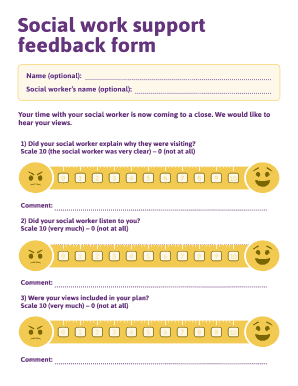
Get Social Work Support 2020-2026
How it works
-
Open form follow the instructions
-
Easily sign the form with your finger
-
Send filled & signed form or save
How to fill out the Social Work Support online
Filling out the Social Work Support form is a straightforward process intended to gather feedback about your experiences with social services. This guide will provide you with a detailed walkthrough to ensure your feedback is accurately captured.
Follow the steps to complete the form effectively
- Press the ‘Get Form’ button to access the Social Work Support form and open it in your browser.
- Begin by filling in your name if you choose to do so. This field is optional.
- Next, provide your social worker’s name, again noting that this is optional.
- Respond to the first question regarding whether your social worker explained the purpose of their visit. Use the scale provided to select a rating from 0 (not at all) to 10 (very clear). Include any comments in the space provided.
- Continue to the second question about whether your social worker listened to you. Again, choose a rating from 0 to 10 and share any additional comments if desired.
- For the third question, indicate if your views were incorporated in your planning. Select a rating and leave comments if applicable.
- Rate the fourth question, which asks whether you feel your social worker was helpful, using the same rating scale.
- For the fifth question, state if you had more than one social worker and whether this made a difference. Provide an explanation if you answered 'yes.'
- The sixth question inquires about the ease of contacting your social worker. Select a rating and include any comments.
- Finally, decide if you would like to take part in a focus group. Respond with 'yes' or 'no.'
- Once you have completed all sections, review your answers for accuracy. You may now save changes, download, print, or share the completed form as needed.
Take a moment to complete the Social Work Support form online and share your valuable feedback.
Documenting social work involves recording client interactions, assessments, and plan progress in a clear and organized manner. Maintaining accurate and detailed records is essential for tracking client development and outcomes. Utilizing structured templates and forms, often available through platforms like US Legal Forms, can simplify the documentation process and enhance the quality of social work support.
Industry-leading security and compliance
-
In businnes since 199725+ years providing professional legal documents.
-
Accredited businessGuarantees that a business meets BBB accreditation standards in the US and Canada.
-
Secured by BraintreeValidated Level 1 PCI DSS compliant payment gateway that accepts most major credit and debit card brands from across the globe.


