Loading
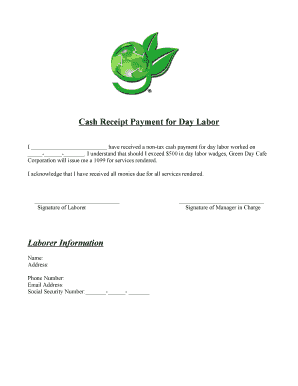
Get Receipt For Labor 2020-2026
How it works
-
Open form follow the instructions
-
Easily sign the form with your finger
-
Send filled & signed form or save
How to fill out the Receipt For Labor online
The Receipt For Labor is a crucial document that confirms the receipt of payment for day labor services. Accurately completing this form ensures proper record-keeping and compliance with tax regulations.
Follow the steps to complete the Receipt For Labor effectively.
- Press the ‘Get Form’ button to access the Receipt For Labor and open it in the editor.
- Begin by entering your name in the designated field where it states 'I __________________________ have received a non-tax cash payment for day labor worked on ____-____-_____.'. This confirms your identity as the laborer.
- In the section noting the date, fill in the date you performed the labor work in the format of month-day-year. This specifies the timeframe of the services rendered.
- Next, read the acknowledgment statement regarding the $500 threshold for 1099 issuance carefully. This ensures you are aware of potential reporting requirements based on your earnings.
- Provide your signature in the space allocated for the laborer’s signature. This indicates your agreement and confirmation of receiving payment for the work performed.
- Fill out the laborer information section, which includes your address, phone number, email address, and social security number. Ensure all information is accurate and legible for record-keeping purposes.
- Finally, have the manager in charge sign in the corresponding space. This signature validates the transaction from the employer's side.
- Once all sections are duly completed, you can save your changes, download the completed form, print it for your records, or share it as needed.
Complete your documents online today for easy management and tracking.
To write a receipt for delivery, include the date, the name of the sender, and the recipient's details. Clearly describe the items delivered, the quantity, and any applicable costs. Make sure to mention that this document serves as a receipt for labor if it involves any labor services associated with the delivery.
Industry-leading security and compliance
US Legal Forms protects your data by complying with industry-specific security standards.
-
In businnes since 199725+ years providing professional legal documents.
-
Accredited businessGuarantees that a business meets BBB accreditation standards in the US and Canada.
-
Secured by BraintreeValidated Level 1 PCI DSS compliant payment gateway that accepts most major credit and debit card brands from across the globe.


