Loading
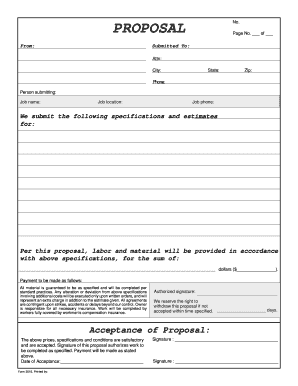
Get Proposal - Free Forms Online 2020-2026
How it works
-
Open form follow the instructions
-
Easily sign the form with your finger
-
Send filled & signed form or save
How to fill out the PROPOSAL - Free Forms Online online
Filling out the proposal form online is a straightforward process that allows users to create a professional document with ease. This guide will walk you through the necessary steps to complete the PROPOSAL - Free Forms Online, ensuring that all required information is accurately provided.
Follow the steps to complete your proposal form effectively.
- Press the ‘Get Form’ button to access the proposal document and open it in your designated editor.
- In the 'From' section, enter the name of the person or organization submitting the proposal.
- On the 'Page No.' line, indicate the current page number out of the total number of pages.
- Under 'Submitted To', fill in the recipient's name, paying close attention to the 'Attn' field as well.
- Provide the city, state, and zip code of the recipient's location.
- Input the recipient's phone number to ensure they can be contacted regarding the proposal.
- In the 'Person submitting' section, identify the individual responsible for submitting this proposal.
- Specify the job name related to the proposal clearly and concisely.
- Mention the job location where the proposed work will take place.
- Fill in the job phone number for communication about the job specifics.
- Outline the specifications and estimates related to the proposal, ensuring clarity and completeness.
- Enter the total sum of the proposal in dollars, clearly indicating the amount.
- Describe the payment terms to provide transparency regarding financial transactions.
- Review the section concerning material guarantees and alterations, making any necessary customizations.
- Complete the authorized signature section to validate the proposal.
- Specify the number of days within which the proposal must be accepted.
- In the acceptance section, include the signature that authorizes work and document the date of acceptance.
- Finally, review your entries for accuracy, then save your changes, download, print, or share the completed form as necessary.
Start completing your proposal online today!
You can use AI to write a proposal by leveraging writing tools that assist you in creating content. These tools can help streamline the process, making it easier to generate specific sections. Pair your AI tool with PROPOSAL - Free Forms Online to ensure your final document is polished and professional.
Industry-leading security and compliance
US Legal Forms protects your data by complying with industry-specific security standards.
-
In businnes since 199725+ years providing professional legal documents.
-
Accredited businessGuarantees that a business meets BBB accreditation standards in the US and Canada.
-
Secured by BraintreeValidated Level 1 PCI DSS compliant payment gateway that accepts most major credit and debit card brands from across the globe.


