Loading
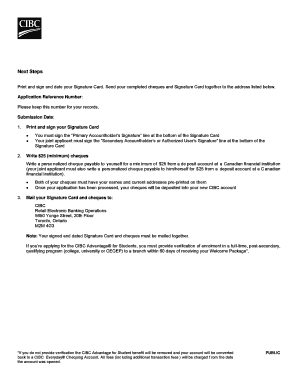
Get Cibc Internet Banking 2020-2026
How it works
-
Open form follow the instructions
-
Easily sign the form with your finger
-
Send filled & signed form or save
How to fill out the CIBC Internet Banking online
This guide provides clear and comprehensive instructions on how to complete the CIBC Internet Banking form online. Whether you are a first-time user or need a refresher, we aim to support you throughout the process.
Follow the steps to successfully complete your CIBC Internet Banking form.
- Click ‘Get Form’ button to access the document and open it in your preferred editor.
- Print and sign the Signature Card. Ensure to sign the ‘Primary Accountholder’s Signature’ line at the bottom of the Signature Card. If applicable, the joint applicant must also sign the ‘Secondary Accountholder’s or Authorized User's Signature’ line.
- Prepare two personalized cheques payable to yourselves for a minimum of $25 each from a deposit account at a Canadian financial institution. Both users must provide cheques with their names and current addresses pre-printed.
- Once your application is processed, the cheques will be deposited into your new CIBC account.
- Mail your completed Signature Card and both cheques to the following address: CIBC, Retail Electronic Banking Operations, 5650 Yonge Street, 20th Floor, Toronto, Ontario, M2M 4G3. Ensure both documents are mailed together.
- If you are enrolling in the CIBC Advantage® for Students, provide verification of enrollment in a full-time, post-secondary program to a branch within 60 days of receiving your Welcome Package.
- Review your entries, save changes, download, print, or share the form as needed.
Complete your CIBC Internet Banking form online today for a seamless banking experience.
A CIBC account format typically consists of your account number and branch transit number. The account number is usually a unique set of digits followed by the institution number for CIBC. You can find this information on your account statements or by visiting the CIBC website.
Industry-leading security and compliance
US Legal Forms protects your data by complying with industry-specific security standards.
-
In businnes since 199725+ years providing professional legal documents.
-
Accredited businessGuarantees that a business meets BBB accreditation standards in the US and Canada.
-
Secured by BraintreeValidated Level 1 PCI DSS compliant payment gateway that accepts most major credit and debit card brands from across the globe.


