Loading
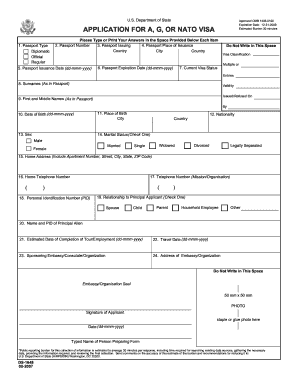
Get Ds 1648 Form 2020-2026
How it works
-
Open form follow the instructions
-
Easily sign the form with your finger
-
Send filled & signed form or save
How to fill out the Ds 1648 Form online
The Ds 1648 form is an essential document for applying for A, G, or NATO visas. This guide provides clear, step-by-step instructions to ensure that users can successfully complete the form online with ease.
Follow the steps to complete your Ds 1648 form online.
- Click the ‘Get Form’ button to access the DS-1648 form and have it open in your online editor. This step is vital to obtain the necessary documentation for your application.
- Begin filling out the form by selecting the type of passport you hold, choosing from options such as diplomatic, official, or regular. Ensure that your choice accurately reflects your status.
- Provide your passport number in the designated field, located below the passport type section. Double-check the number for accuracy.
- Fill in the passport issuance details, including the name of the issuing authority and the location (country and city) where your passport was issued.
- Enter the passport issuance date and expiration date using the format dd-mmm-yyyy, ensuring to follow the required date format for clarity.
- Indicate your current visa status, including the validity and number of entries associated with your visa. This information is crucial for processing your application.
- Provide your surnames and first/middle names exactly as they appear on your passport. Accuracy is key here.
- Complete your personal details by filling out your place and date of birth, nationality, and marital status. Ensure you check the appropriate box for each item.
- Input your home address, which should include your apartment number, street, city, state, and ZIP code. Provide your telephone numbers as requested.
- Fill in your personal identification number (PID) and clarify your relationship to the principal applicant by checking the correct option.
- Input the estimated completion date of your tour/employment and planned travel date in the specified fields.
- List the sponsoring embassy, consulate, or organization along with its address. This information is necessary for your application processing.
- Attach a recent photo in the designated area and provide your signature, along with the date of signing, confirming that all information is true and accurate.
- Finally, review all completed fields carefully for accuracy, ensuring that all sections of the form have been duly filled. Save your changes, download a copy for your records, and print or share the form as necessary.
Start completing your Ds 1648 form online today to ensure a smooth application process.
Filling out the US visa application form involves completing all sections meticulously, including personal information and travel reasons. Be sure to provide truthful details and check for any errors before submission. Utilizing resources like the DS 1648 Form from UsLegalForms can streamline the process and enhance accuracy.
Industry-leading security and compliance
US Legal Forms protects your data by complying with industry-specific security standards.
-
In businnes since 199725+ years providing professional legal documents.
-
Accredited businessGuarantees that a business meets BBB accreditation standards in the US and Canada.
-
Secured by BraintreeValidated Level 1 PCI DSS compliant payment gateway that accepts most major credit and debit card brands from across the globe.


