Loading
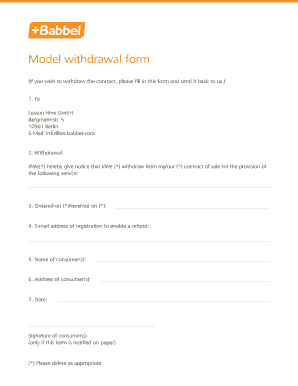
Get Babbel Contract Withdrawal 2020-2025
How it works
-
Open form follow the instructions
-
Easily sign the form with your finger
-
Send filled & signed form or save
How to fill out the Babbel Contract Withdrawal online
This guide provides a clear and concise overview of how to complete the Babbel Contract Withdrawal form online. Whether you are familiar with digital documents or new to the process, this step-by-step guide will assist you in successfully submitting your withdrawal.
Follow the steps to complete your Babbel Contract Withdrawal form online.
- Click ‘Get Form’ button to obtain the withdrawal form and open it in your preferred online editor.
- Fill in the 'To' section with the following details: Lesson Nine GmbH, Bergmannstr. 5, 10961 Berlin, and the email address info@en.babbel.com.
- In the 'Withdrawal' section, indicate your intention to withdraw from the contract by selecting 'I/We' and delete as appropriate if singular or plural.
- Enter the date when you ordered the service and the date you received it in the 'Ordered on' and 'Received on' fields.
- Provide the email address associated with your registration to facilitate the refund process.
- Fill in the name(s) of the consumer(s) in the designated field.
- Complete the address section for the consumer(s) to ensure proper identification.
- Input the current date in the 'Date' field.
- If you are submitting the form by mail, ensure that you sign the form; this is not required if you are submitting online.
- Once all sections are accurately completed, save your changes, download the form if necessary, and then submit or share the form as required.
Complete your Babbel Contract Withdrawal form online today.
Canceling your Babbel subscription is designed to be straightforward. You can complete the Babbel Contract Withdrawal in just a few clicks through your account settings. Although the process is user-friendly, it's important to follow each step carefully to avoid any confusion. If you encounter any challenges, platforms like US Legal Forms can offer tailored support to help navigate the cancellation process.
Industry-leading security and compliance
US Legal Forms protects your data by complying with industry-specific security standards.
-
In businnes since 199725+ years providing professional legal documents.
-
Accredited businessGuarantees that a business meets BBB accreditation standards in the US and Canada.
-
Secured by BraintreeValidated Level 1 PCI DSS compliant payment gateway that accepts most major credit and debit card brands from across the globe.


