Loading
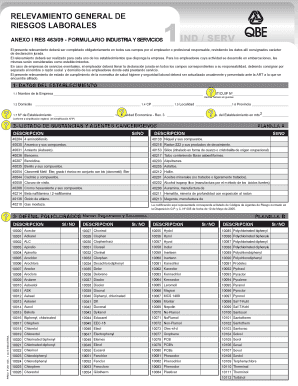
Get Resolucion 463 09 Formulario Excel 2020-2025
How it works
-
Open form follow the instructions
-
Easily sign the form with your finger
-
Send filled & signed form or save
How to fill out the Resolucion 463 09 Formulario Excel online
This guide provides users with a comprehensive approach to completing the Resolucion 463 09 Formulario Excel online. Follow the detailed steps to ensure accurate and efficient submission of the required information.
Follow the steps to successfully complete the form online.
- Click ‘Get Form’ button to access the Resolucion 463 09 Formulario Excel. This will allow you to open the form in your preferred online editor, ready for completion.
- Begin filling out the establishment data. Include the name of the company, CUIT/CUIP number without dashes, address, postal code, establishment number, location, province, economic activity, and establishment area in square meters.
- Provide details on substances and carcinogenic agents by marking 'Yes' or 'No' next to each listed substance that applies to your establishment.
- Complete the section regarding polychlorinated biphenyls by marking 'Yes' or 'No' alongside the relevant listed materials.
- In the chemicals declaration section, input quantity and thresholds for each substance as required, ensuring accurate representation.
- Fill in data regarding any union representatives by providing their registration numbers and names.
- Enter the information about the professionals responsible for workplace hygiene and safety, including their CUIT and qualifications.
- Review your filled-out form carefully to ensure all fields are completed and that no information is missing.
- Once all sections are filled, save your changes, and proceed to download, print, or share the completed form as necessary.
Start filling out your Resolucion 463 09 Formulario Excel online today for a compliant workplace.
To get statements in Excel format, check if your data source provides an export feature. Most systems allow you to generate reports or statements and offer an Excel option among the file types. This functionality ensures your data aligns with the requirements of Resolucion 463 09 Formulario Excel, simplifying your overall process.
Industry-leading security and compliance
US Legal Forms protects your data by complying with industry-specific security standards.
-
In businnes since 199725+ years providing professional legal documents.
-
Accredited businessGuarantees that a business meets BBB accreditation standards in the US and Canada.
-
Secured by BraintreeValidated Level 1 PCI DSS compliant payment gateway that accepts most major credit and debit card brands from across the globe.


