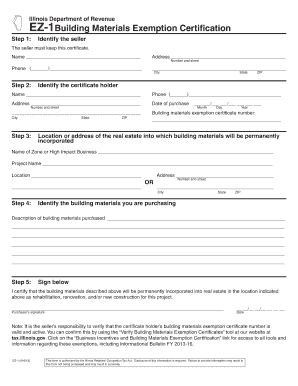
Get Ez 1building Materialsexemption Certificaion Illinois Department Of Revenue Form
How it works
-
Open form follow the instructions
-
Easily sign the form with your finger
-
Send filled & signed form or save
Tips on how to fill out, edit and sign Ez 1building Materialsexemption Certificaion Illinois Department Of Revenue Form online
How to fill out and sign Ez 1building Materialsexemption Certificaion Illinois Department Of Revenue Form online?
Get your online template and fill it in using progressive features. Enjoy smart fillable fields and interactivity.Follow the simple instructions below:
Are you searching for a quick and efficient method to finalize Ez 1building Materialsexemption Certification Illinois Department Of Revenue Form at a reasonable cost? Our service provides you with a vast array of templates that can be filled out online. It only takes a few minutes.
Follow these straightforward steps to prepare the Ez 1building Materialsexemption Certification Illinois Department Of Revenue Form for submission:
Filing the Ez 1building Materialsexemption Certification Illinois Department Of Revenue Form no longer has to be overwhelming. From now on, simply handle it from your home or office directly from your mobile device or computer.
- Choose the form you wish to access from the library of legal documents.
- Open the template in our online editing tool.
- Review the guidelines to understand which information you need to provide.
- Select the fillable fields and input the necessary details.
- Enter the applicable date and affix your electronic signature once you have completed all other sections.
- Examine the finished document for typos and other mistakes. If there is a need to amend any information, the online editing tool and its extensive range of features are available for your assistance.
- Download the completed document to your device by clicking Done.
- Send the electronic document to the designated recipient.
How to modify Get Ez 1building Materialsexemption Certificaion Illinois Department Of Revenue Form: personalize forms online
Sign and distribute Get Ez 1building Materialsexemption Certificaion Illinois Department Of Revenue Form along with any other business and personal documents online without wasting time and resources on printing and mailing. Maximize the use of our online form editor featuring a built-in compliant electronic signature option.
Approving and submitting Get Ez 1building Materialsexemption Certificaion Illinois Department Of Revenue Form documents electronically is swifter and more efficient than handling them on paper. However, it necessitates using online solutions that ensure a high level of data protection and offer you a compliant tool for generating electronic signatures. Our robust online editor is precisely what you need to finalize your Get Ez 1building Materialsexemption Certificaion Illinois Department Of Revenue Form and other personal and business or tax documents accurately and appropriately in compliance with all the stipulations. It provides all the fundamental tools to swiftly and effortlessly complete, modify, and sign paperwork online and insert Signature fields for others, indicating who and where should sign.
When signing Get Ez 1building Materialsexemption Certificaion Illinois Department Of Revenue Form with our comprehensive online solution, you can always be confident that it will be legally binding and admissible in court. Prepare and submit documents in the most effective way possible!
- Open the selected document for further processing.
- Use the top panel to add Text, Initials, Image, Check, and Cross marks to your template.
- Highlight the most important details and blackout or remove sensitive ones if required.
- Click on the Sign option above and choose how you would like to eSign your form.
- Create your signature, type it, upload its image, or select another option that fits your needs.
- Switch to the Edit Fillable Fields panel and place Signature areas for others.
- Click on Add Signer and provide your recipient’s email to assign this field to them.
- Ensure that all provided information is complete and accurate before you click Done.
- Share your documents with others using one of the available methods.
In Illinois, tax exempt certificates are generally valid for a specific period, typically up to four years, depending on the type of exemption. It's crucial to keep track of expiration dates to ensure your purchases remain tax exempt. You may reference the Ez 1building Materialsexemption Certificaion Illinois Department Of Revenue Form for detailed renewal instructions or consult USLegalForms for ongoing support.
Industry-leading security and compliance
-
In businnes since 199725+ years providing professional legal documents.
-
Accredited businessGuarantees that a business meets BBB accreditation standards in the US and Canada.
-
Secured by BraintreeValidated Level 1 PCI DSS compliant payment gateway that accepts most major credit and debit card brands from across the globe.


