Loading
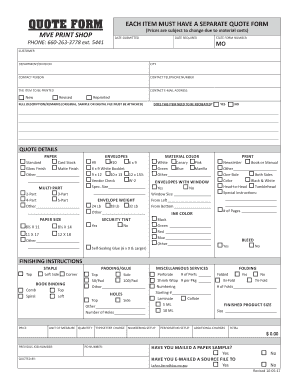
Get Quote Form Each Item Must Have A ... - 2020-2025
How it works
-
Open form follow the instructions
-
Easily sign the form with your finger
-
Send filled & signed form or save
How to fill out the QUOTE FORM EACH ITEM MUST HAVE A ... - online
Filling out the QUOTE FORM is an essential step in the printing process to ensure your needs are met accurately. This guide will provide you with a comprehensive overview and detailed steps to successfully complete the form online.
Follow the steps to effectively complete the quote form.
- Click ‘Get Form’ button to access the form and open it in your preferred online editor.
- Begin by entering the date submitted. This information helps the print shop track your order timeline.
- Complete the 'customer' section with the relevant details of the person or entity requesting the quote.
- Input the contact person’s name and their corresponding telephone number for any follow-up inquiries.
- Specify the item to be printed by indicating whether it is new, revised, or a reprint. Provide a full description including any necessary remarks or attachments.
- In the quote details section, specify the preferred paper type, weight, and color by choosing from the options provided.
- Select the desired ink color, as well as any security tint preferences.
- Outline any finishing instructions you may have, including stapling or binding type.
- Review the total cost line, ensuring all sections are filled out accurately before submitting.
Complete your quote forms online to streamline your printing needs and receive timely responses.
Filling out a quote requires a systematic approach. Start with your personal information, then detail the services you are interested in. Be thorough but concise; Include all necessary details to avoid any misunderstandings. Once complete, double-check the information for accuracy before submission.
Industry-leading security and compliance
US Legal Forms protects your data by complying with industry-specific security standards.
-
In businnes since 199725+ years providing professional legal documents.
-
Accredited businessGuarantees that a business meets BBB accreditation standards in the US and Canada.
-
Secured by BraintreeValidated Level 1 PCI DSS compliant payment gateway that accepts most major credit and debit card brands from across the globe.


