Loading
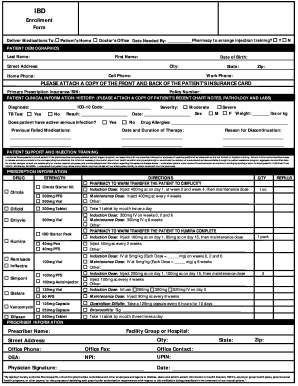
Get Encompass Rx Forms 2020-2026
How it works
-
Open form follow the instructions
-
Easily sign the form with your finger
-
Send filled & signed form or save
How to fill out the Encompass Rx Forms online
Completing the Encompass Rx Forms online can streamline the process of managing patient prescriptions and support. This guide will provide clear and detailed instructions, ensuring that users can effectively fill out each section of the form with confidence.
Follow the steps to successfully complete the Encompass Rx Forms online.
- Press the ‘Get Form’ button to access the Encompass Rx Forms and open it in your preferred editing tool.
- Begin by filling out the section labeled 'Deliver Medications To.' Indicate whether medications should be sent to the patient's home or doctor's office and specify the date needed.
- In the 'Patient Demographics' section, enter the patient's last name, first name, date of birth, and complete contact details including address and phone numbers.
- Attach a copy of the front and back of the patient's insurance card to verify coverage.
- In the 'Patient Clinical Information/History' section, provide the diagnosis, including the ICD-10 code, and any relevant clinical details such as severity and previous medication information.
- Address whether the patient has any drug allergies and include details if applicable.
- Fill in the 'Patient Support and Injection Training' authorization section, ensuring all necessary consents for information release are documented.
- In the 'Prescription Information' section, list the drugs being prescribed, their strengths, directions for use, and the quantity for each medication.
- Provide the prescriber information, including the prescriber's name, facility, contact details, and any relevant identification numbers.
- Finally, review all fields for accuracy. Once completed, you can save modifications, download the form, print it, or share it as needed.
Complete the Encompass Rx Forms online to streamline your prescription management.
Opening a PDF file you received via email is straightforward. Download the attachment, and then open it using a PDF reader installed on your device. Encompass Rx Forms can also aid in managing your PDF files, making it easier for you to access, fill out, and distribute forms as needed.
Industry-leading security and compliance
US Legal Forms protects your data by complying with industry-specific security standards.
-
In businnes since 199725+ years providing professional legal documents.
-
Accredited businessGuarantees that a business meets BBB accreditation standards in the US and Canada.
-
Secured by BraintreeValidated Level 1 PCI DSS compliant payment gateway that accepts most major credit and debit card brands from across the globe.


