Loading
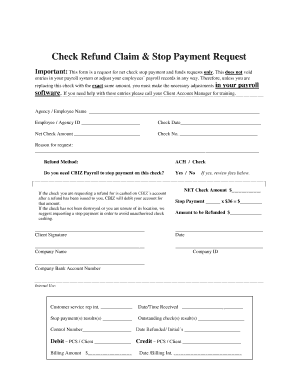
Get Check Refund Claim & Stop Payment Request 2020-2026
How it works
-
Open form follow the instructions
-
Easily sign the form with your finger
-
Send filled & signed form or save
How to fill out the Check Refund Claim & Stop Payment Request online
This guide provides a clear and supportive walkthrough for users needing to complete the Check Refund Claim & Stop Payment Request online. By following the steps outlined below, users will efficiently submit their claims and ensure their request is processed smoothly.
Follow the steps to fill out the form correctly
- Press the ‘Get Form’ button to access the document and open it in your preferred online editor.
- In the first section, enter the Agency or Employee Name in the designated field, ensuring that the full legal name is provided.
- Next, input the Employee or Agency ID in the corresponding box, which is crucial for accurate identification and processing.
- Fill in the Check Date by specifying the date on which the check was issued, formatted as MM/DD/YYYY.
- Indicate the Net Check Amount, clearly stating the total dollar amount issued on the check.
- Write the Check Number in the designated area, which helps in tracking the specific transaction.
- Provide a comprehensive Reason for Request, using this space to explain the circumstances leading to the refund or stop payment.
- Specify the Refund Method by selecting either ACH or Check, based on your preferred method of receiving the refunded amount.
- Indicate whether you need CBIZ Payroll to stop payment on the check by responding 'Yes' or 'No'. Remember that a stop payment is advised if the check's current status is uncertain.
- If 'Yes', review the fees associated with your stop payment request, noting the NET Check Amount and calculating the total cost.
- Sign the document in the Client Signature area, followed by entering the current date to validate the request.
- Fill in your Company Name, Company ID, and Company Bank Account Number in their respective sections to ensure funds are directed appropriately.
- Once all sections are complete, save your changes, then download, print, or share the form as necessary to submit your request.
Complete your Check Refund Claim & Stop Payment Request online today for a smooth and efficient process.
Returning a refund check typically involves following the instructions provided on the check or contacting the issuer directly. Make sure to clearly explain your reason for returning it. If you face any challenges, solutions offered by USLegalForms can assist you in managing the return process effectively.
Industry-leading security and compliance
US Legal Forms protects your data by complying with industry-specific security standards.
-
In businnes since 199725+ years providing professional legal documents.
-
Accredited businessGuarantees that a business meets BBB accreditation standards in the US and Canada.
-
Secured by BraintreeValidated Level 1 PCI DSS compliant payment gateway that accepts most major credit and debit card brands from across the globe.


