Loading
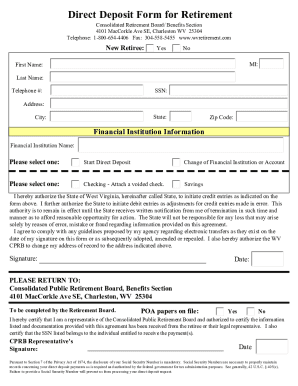
Get Wvretirement
How it works
-
Open form follow the instructions
-
Easily sign the form with your finger
-
Send filled & signed form or save
How to fill out the Wvretirement online
Filling out the Wvretirement Direct Deposit form is a crucial process for ensuring that your retirement payments are deposited directly into your chosen financial account. This guide will provide step-by-step instructions on how to complete each section of the form accurately.
Follow the steps to successfully complete the Wvretirement Direct Deposit form.
- Press the ‘Get Form’ button to access the Wvretirement Direct Deposit form and open it for completion.
- Indicate if you are a new retiree by selecting 'Yes' or 'No'. Fill in your first name, middle initial, last name, telephone number, Social Security Number, and complete address including state, city, and zip code clearly.
- In the Financial Institution Information section, provide the name of your financial institution. Then select either 'Start Direct Deposit' or 'Change of Financial Institution or Account'.
- Choose between checking or savings account for the deposit method. If selecting a checking account, ensure to attach a voided check. If selecting a savings account, attach a letter from your financial institution or a deposit slip.
- Read the authorization statement carefully and, if you agree, provide your signature and the date. This confirms your permission for the State of West Virginia to initiate credit and debit entries for your direct deposit.
- After completing the form, return it to the Consolidated Public Retirement Board at the provided address. Allow 3 to 4 weeks for processing your request.
- If changing financial institutions, submit the form a few weeks in advance. Do not close your old account until you verify the new account has received at least one payment.
- Remember to notify the Retirement Board about any changes in your address to ensure you receive all important documentation related to your retirement.
- Lastly, make sure that you have correctly entered your Social Security Number to prevent any delays in processing your direct deposit request.
Complete your Wvretirement documents online today for a seamless transition to direct deposit.
Related links form
To fill out a reimbursement claim form, assess what items or services you need reimbursement for. Clearly document each item, along with dates and amounts, while ensuring you're following the company's policy. This methodical approach aligns with your Wvretirement planning.
Industry-leading security and compliance
US Legal Forms protects your data by complying with industry-specific security standards.
-
In businnes since 199725+ years providing professional legal documents.
-
Accredited businessGuarantees that a business meets BBB accreditation standards in the US and Canada.
-
Secured by BraintreeValidated Level 1 PCI DSS compliant payment gateway that accepts most major credit and debit card brands from across the globe.


