Loading
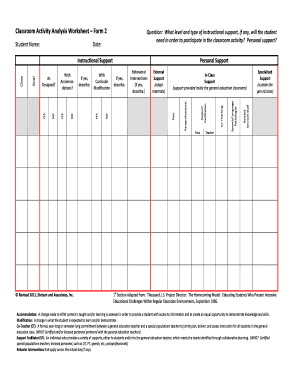
Get Stetson Form 2 Classroom Activity
How it works
-
Open form follow the instructions
-
Easily sign the form with your finger
-
Send filled & signed form or save
How to fill out the Stetson Form 2 Classroom Activity online
Filling out the Stetson Form 2 Classroom Activity online can be a straightforward process when you follow the right steps. This guide is designed to provide clear instructions for users of all experience levels to successfully complete the form.
Follow the steps to fill out the Stetson Form 2 Classroom Activity.
- Press the ‘Get Form’ button to obtain the form and open it in the editor.
- Begin by entering the student's name in the designated field. Ensure that the name is spelled correctly for accurate records.
- Input the date in the specified format. It is essential for keeping track of when the form was completed.
- In the 'Instructional Support' section, indicate whether the student will require accommodations or support. Select 'With Accommodations' if applicable or 'As Designed' for regular support.
- If accommodations are selected, provide detailed descriptions of the required support, including personal and behavioral interventions, in the spaces provided.
- In the 'Goal' area, outline the objectives for the classroom activity tailored to the student's needs.
- For any curricular modifications needed, describe them in detail to ensure proper adaptation of the activities.
- If applicable, indicate any additional support staff involved, such as co-teachers, paraprofessionals, or related services staff.
- Once all fields are completed, review the information for accuracy. Make necessary adjustments prior to finalizing the form.
- Save the changes to ensure your information is not lost. You can download, print, or share the completed form as needed.
Complete your Stetson Form 2 Classroom Activity online today and ensure effective support for students.
Setting up a collaborative classroom can enhance learning outcomes. Start by establishing clear communication channels and using tools like Google Drive for shared resources. Encourage group activities and discussions, allowing students to interact more. The Stetson Form 2 Classroom Activity offers a framework for fostering collaboration in your class.
Industry-leading security and compliance
US Legal Forms protects your data by complying with industry-specific security standards.
-
In businnes since 199725+ years providing professional legal documents.
-
Accredited businessGuarantees that a business meets BBB accreditation standards in the US and Canada.
-
Secured by BraintreeValidated Level 1 PCI DSS compliant payment gateway that accepts most major credit and debit card brands from across the globe.


