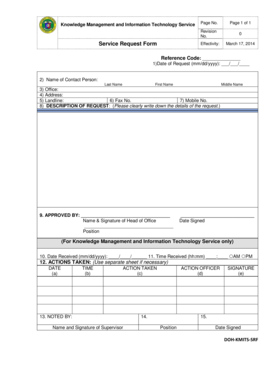
Get Service Request Form - Unified Health Management Information ... - Uhmis4 Doh Gov
How it works
-
Open form follow the instructions
-
Easily sign the form with your finger
-
Send filled & signed form or save
How to fill out the Service Request Form - Unified Health Management Information online
This guide provides detailed instructions on how to effectively complete the Service Request Form for Unified Health Management Information. Following these steps will ensure that your request is processed accurately and efficiently.
Follow the steps to fill out the form correctly.
- Click ‘Get Form’ button to access the form and open it in the online editor.
- Enter the date of the request in the format mm/dd/yyyy. Ensure that you select the correct day, month, and year.
- Provide the name of the contact person. Fill in the last name, first name, and middle name appropriately.
- Indicate the office associated with the request. This should be the department or section you represent.
- Fill in the complete address where you can be reached, ensuring that it is accurate.
- Input your landline number. This should be a reliable contact number for follow-up communications.
- Provide your fax number, if applicable. If you do not have a fax number, you can leave this field blank.
- Enter your mobile number. This will serve as an additional contact method.
- Clearly describe the request in the specified field. Provide as much detail as necessary to avoid any confusion.
- Ensure the form is approved by the appropriate individual. Gather their name and signature, and include their position and the date signed.
- For internal use, note the date and time the request is received. This information is usually filled out by the processing office.
- Describe any actions taken regarding the request in the ACTIONS TAKEN section. Include the date, time, and a brief summary of the actions.
- Have the supervisor review and sign to acknowledge the request. Ensure their name, signature, and position are documented.
- Provide space for the signature of the action officer. They should also include the date signed.
- Once all fields are completed, review the form for accuracy. You may then save changes, download, print, or share the completed form.
Complete your documents online to ensure swift processing of your request.
To fill the service request form effectively, start by entering your contact information accurately. Describe the issue or request in detail, including any relevant information that can help the service team assist you better. Double-check all entries before submission to ensure clarity and correctness. Using the Service Request Form - Unified Health Management Information ... - Uhmis4 Doh Gov can greatly streamline this process, leading to quicker resolutions.
Industry-leading security and compliance
-
In businnes since 199725+ years providing professional legal documents.
-
Accredited businessGuarantees that a business meets BBB accreditation standards in the US and Canada.
-
Secured by BraintreeValidated Level 1 PCI DSS compliant payment gateway that accepts most major credit and debit card brands from across the globe.


