Loading
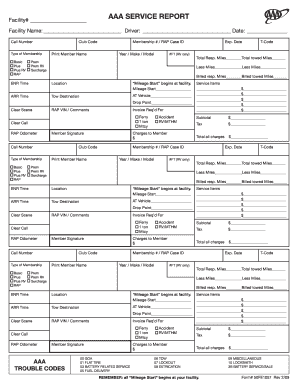
Get Aaa Service Report 2020-2026
How it works
-
Open form follow the instructions
-
Easily sign the form with your finger
-
Send filled & signed form or save
How to fill out the AAA SERVICE REPORT online
This guide provides a step-by-step approach to filling out the AAA Service Report online. It is designed to help users with varied levels of experience understand each section of the form and submit it easily.
Follow the steps to complete your AAA Service Report effectively.
- Click ‘Get Form’ button to obtain the AAA Service Report and open it in your online editor.
- Fill in the facility name in the designated field at the top of the form.
- Enter the driver’s name in the appropriate space to identify the individual responsible for the service.
- Record the date of service in the date field to ensure accurate documentation.
- Provide the call number associated with the service to track and manage the request.
- Select the type of membership from the options provided (Basic, Plus, Plus RV, RAP).
- Fill in the club code which is related to the membership for identification purposes.
- Print the member’s name to ensure clarity on who requested the service.
- Enter the membership number or RAP case ID in the specified field for tracking and processing.
- Provide the vehicle year, make, and model in the corresponding fields to detail the equipment involved.
- If applicable, include the FT for RVs in the designated area to specify the type of vehicle.
- Indicate the total responsible miles and total towed miles in their respective fields to document the service extent.
- Fill in the mileage start point, which begins at the facility, ensuring accurate trip metrics.
- Input the ARR time to indicate when the service was completed.
- Specify the tow destination to inform involved parties where the vehicle was taken.
- Detail the at vehicle and drop point information to clarify the service location.
- Document any comments or information related to the RAP VIN in the comments section.
- Select any necessary items for invoicing, such as ferry charges, and ensure proper recording.
- Complete the service items section, listing services provided along with their respective costs.
- Calculate the subtotal, tax, and total all charges accurately to complete the invoice process.
- Obtain the member’s signature to finalize the report and confirm the services rendered.
- Once all fields are completed, save your changes, and choose to download, print, or share the form as needed.
Ready to submit your service report? Complete your AAA Service Report online today!
The 3 As in customer service often refer to availability, assurance, and approachability. These core principles ensure that customers feel welcomed and supported. An AAA SERVICE REPORT can assist businesses in evaluating how effectively they meet these principles, leading to improved customer interactions.
Industry-leading security and compliance
US Legal Forms protects your data by complying with industry-specific security standards.
-
In businnes since 199725+ years providing professional legal documents.
-
Accredited businessGuarantees that a business meets BBB accreditation standards in the US and Canada.
-
Secured by BraintreeValidated Level 1 PCI DSS compliant payment gateway that accepts most major credit and debit card brands from across the globe.


