Loading
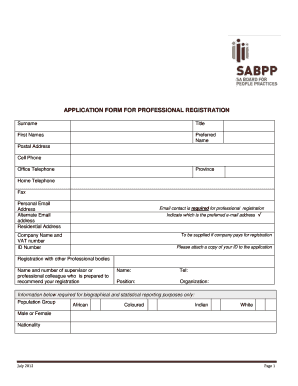
Get Sabpp Form Pdf
How it works
-
Open form follow the instructions
-
Easily sign the form with your finger
-
Send filled & signed form or save
How to fill out the Sabpp Form Pdf online
This guide provides a step-by-step approach to completing the Sabpp Form Pdf online for professional registration. Whether you are a first-time applicant or are seeking to renew your registration, these instructions will help you navigate the form with confidence.
Follow the steps to successfully complete your Sabpp Form Pdf online.
- Click 'Get Form' button to obtain the form and open it in your preferred editor.
- Begin filling out your personal details including your surname, title, first names, and preferred name. Make sure to provide a valid postal address, cell phone number, office telephone number, home telephone number, and fax number.
- Indicate your preferred email address for professional registration, and provide alternate email contact information if necessary.
- Fill in your ID number. Remember to attach a copy of your ID with the application.
- If applicable, provide the company name and VAT number, especially if your registration fee is being paid by your company.
- List any registration with other professional bodies and provide the name and contact information of a supervisor or professional colleague who can recommend your registration.
- Complete the biographical section, including population group and nationality, which is required for statistical purposes.
- Select your professional level and category for registration. Ensure you meet the criteria for the chosen level by reviewing the requirements on the related website.
- Provide a detailed employment history starting from your current employer, including company name, period of employment, job title, and number of employees.
- Summarize your qualifications history with details about qualifications obtained, institutions attended, and major subjects studied.
- Complete the self-assessment section regarding your career development, current role, and professional knowledge to prepare for the next five years.
- Indicate your preferred method of payment for the registration fee, and attach the necessary proof of payment as indicated in the instructions.
- Review the professional declaration; ensure you understand and agree to the terms before signing and dating the application.
- Once all fields are accurately completed, save your changes, then download or print the completed form. Ensure all additional required documents are attached before submitting.
Take the next step in your professional journey by completing your Sabpp Form Pdf online today!
SABPP stands for the South African Board for People Practices. It is the governing body that oversees HR standards and practices within South Africa. The abbreviation reflects its role in promoting professionalism within the HR sector. For more details about its initiatives and resources, refer to the Sabpp Form PDF.
Industry-leading security and compliance
US Legal Forms protects your data by complying with industry-specific security standards.
-
In businnes since 199725+ years providing professional legal documents.
-
Accredited businessGuarantees that a business meets BBB accreditation standards in the US and Canada.
-
Secured by BraintreeValidated Level 1 PCI DSS compliant payment gateway that accepts most major credit and debit card brands from across the globe.


