Loading
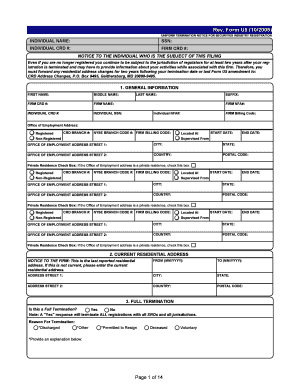
Get 2004 Form U5 Print
How it works
-
Open form follow the instructions
-
Easily sign the form with your finger
-
Send filled & signed form or save
How to fill out the 2004 Form U5 Print online
Filling out the 2004 Form U5 Print is essential for notifying regulatory bodies of the termination of a securities industry registration. This guide will provide you with clear, step-by-step instructions to assist you in completing the form accurately and efficiently.
Follow the steps to fill out the 2004 Form U5 Print online.
- Click ‘Get Form’ button to obtain the form and open it in your preferred online editor.
- Begin by filling in the general information section. This includes providing the individual's name, social security number (SSN), individual and firm CRD numbers, and details about the firm.
- Next, complete the office of employment address section. Include the office address, city, state, postal code, and check the box if the office address is a private residence.
- Move on to the current residential address section. You must report the last known residential address and indicate whether this information is current.
- In section 3, respond to whether this is a full termination. Select 'Yes' or 'No' and provide the reason for termination as applicable.
- Specify the date of termination in section 4. This should be the actual date when the termination becomes effective.
- If applicable, complete the partial termination sections 5A and 5B by marking the appropriate categories for registration terminations and jurisdictions.
- Proceed to section 6 for any affiliated firm terminations if relevant. Indicate whether there are multiple terminations and provide details for each affiliated firm.
- Answer the disclosure questions in section 7 carefully. If any disclosures are required, ensure all details are reported accurately.
- In section 8, provide the necessary signatures. Confirm the accuracy of the information by signing and dating the form.
- Once all sections are completed, review the form for accuracy. You can then save your changes, download a copy, print it, or share it as needed.
Start completing your 2004 Form U5 Print online today.
U5 disclosures are generally public, meaning they can be reviewed by potential employers and regulatory entities. This transparency allows for better industry oversight but also means you should be cautious about the information contained in the U5. To ensure you know what is being disclosed, refer to your own 2004 Form U5 Print. This can help you present yourself confidently in professional settings.
Industry-leading security and compliance
US Legal Forms protects your data by complying with industry-specific security standards.
-
In businnes since 199725+ years providing professional legal documents.
-
Accredited businessGuarantees that a business meets BBB accreditation standards in the US and Canada.
-
Secured by BraintreeValidated Level 1 PCI DSS compliant payment gateway that accepts most major credit and debit card brands from across the globe.


