Loading
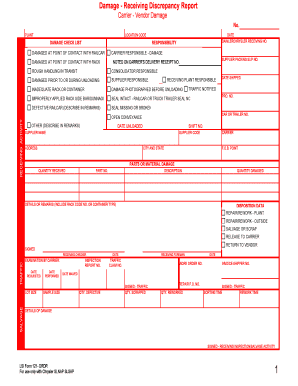
Get Receiving Discrepancy Report 2020-2026
How it works
-
Open form follow the instructions
-
Easily sign the form with your finger
-
Send filled & signed form or save
How to fill out the Receiving Discrepancy Report online
This guide provides clear, step-by-step instructions on how to complete the Receiving Discrepancy Report online. Understanding each section and field of the form will ensure accuracy and efficiency in reporting discrepancies.
Follow the steps to fill out the Receiving Discrepancy Report online effectively.
- Click ‘Get Form’ button to obtain the form and open it in your preferred editor.
- Fill in the carrier and vendor damage details, including the carrier responsible for the damage and the supplier packing slip number.
- Complete the damage checklist, indicating where the damage occurred, such as at the point of contact with the railcar or rack.
- Provide the receiving activity details including the date, DaimlerChrysler receiving number, and responsibility for damage.
- Document specifics regarding the shipment by filling out supplier name, code, address, and shipment date.
- Detail the parts or material damaged by entering the part number, description, quantity received, and quantity damaged.
- Input disposition data, indicating how the damaged items will be addressed, such as repair, salvage, or return to vendor.
- Complete the signed sections, ensuring that the relevant personnel, such as the traffic or receiving checker, sign as required.
- Review all entries for accuracy before finalizing the document.
- Save changes, download, print, or share the completed form as necessary.
Take action today by completing your Receiving Discrepancy Report online.
To report discrepancies in data, first, ensure that you have all relevant documentation available. Review the received data against expected outcomes. Then, compile your findings into a Receiving Discrepancy Report for communication with the concerned parties. Using a standardized report format enhances clarity and promotes efficient resolution.
Industry-leading security and compliance
US Legal Forms protects your data by complying with industry-specific security standards.
-
In businnes since 199725+ years providing professional legal documents.
-
Accredited businessGuarantees that a business meets BBB accreditation standards in the US and Canada.
-
Secured by BraintreeValidated Level 1 PCI DSS compliant payment gateway that accepts most major credit and debit card brands from across the globe.


