Loading
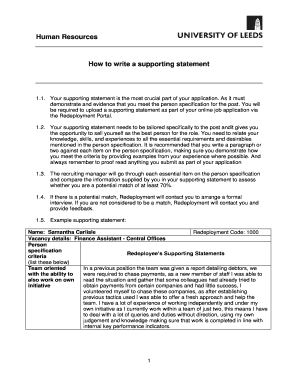
Get Supporting Statement 2020-2026
How it works
-
Open form follow the instructions
-
Easily sign the form with your finger
-
Send filled & signed form or save
How to fill out the Supporting Statement online
The Supporting Statement is a vital component of your job application, serving as a platform to showcase your qualifications. This guide will provide you with step-by-step instructions to fill out the Supporting Statement effectively.
Follow the steps to complete your Supporting Statement
- Press the ‘Get Form’ button to access the Supporting Statement form, enabling you to open it in the designated editor.
- Begin by entering your personal information, such as your name and redeployment code. This ensures that your application is correctly attributed to you.
- Review the person specification for the position. Identify the essential and desirable criteria that you need to address in your statement.
- Craft individual paragraphs for each item on the person specification. For each paragraph, clearly relate your skills, knowledge, and experiences to the requirements identified.
- Proofread your Supporting Statement thoroughly to check for any errors or omissions. Ensure that you maintain clarity and conciseness in your writing.
- Once satisfied with your completed Supporting Statement, save your changes. You can then download, print, or share the document as needed.
Complete your Supporting Statement online today for your job application.
A supported statement is often confused with a supporting statement, but they serve different purposes. A supported statement usually refers to a claim or assertion backed by evidence or examples, typically used in academic or research contexts. In contrast, a supporting statement specifically markets your qualifications for job applications.
Industry-leading security and compliance
US Legal Forms protects your data by complying with industry-specific security standards.
-
In businnes since 199725+ years providing professional legal documents.
-
Accredited businessGuarantees that a business meets BBB accreditation standards in the US and Canada.
-
Secured by BraintreeValidated Level 1 PCI DSS compliant payment gateway that accepts most major credit and debit card brands from across the globe.


