Loading
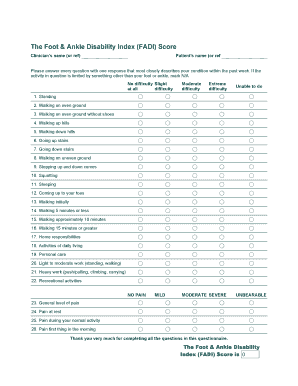
Get Fadi Pdf 2020-2025
How it works
-
Open form follow the instructions
-
Easily sign the form with your finger
-
Send filled & signed form or save
How to fill out the Fadi Pdf online
The Foot & Ankle Disability Index (FADI) Pdf is a valuable tool for assessing an individual's foot and ankle conditions. This guide provides a comprehensive, step-by-step approach to filling out the FADI Pdf online, ensuring clarity and ease for all users.
Follow the steps to complete the FADI Pdf with confidence.
- Click ‘Get Form’ button to obtain the FADI Pdf and access it in your preferred format.
- Begin by entering the clinician’s name, or reference, in the designated field at the top of the form.
- Next, input the patient's name, or reference, in the appropriate section to identify the individual completing the assessment.
- Proceed to the questions section. For each activity listed, select the response that best describes your condition over the past week. If an activity is limited by factors other than your foot or ankle, mark it as N/A.
- Carefully evaluate each activity. Choices range from 'No difficulty' to 'Unable to do.' Be reflective about your experiences to provide the most accurate assessment.
- After completing all questions related to activities, you will also assess your pain levels in various contexts, following the same response structure.
- Once all fields are filled, review your responses to ensure completeness and accuracy.
- Finally, save your changes and choose to download, print, or share the completed FADI Pdf as needed.
Begin filling out your FADI Pdf online today to assess your foot and ankle health effectively.
A good HAQ score typically reflects a low level of disability, indicating that the individual can perform most daily tasks independently. As with the Fadi score, context matters when interpreting HAQ results. For further insights regarding these scores and how they relate to one another, see the comprehensive Fadi Pdf on our site.
Industry-leading security and compliance
US Legal Forms protects your data by complying with industry-specific security standards.
-
In businnes since 199725+ years providing professional legal documents.
-
Accredited businessGuarantees that a business meets BBB accreditation standards in the US and Canada.
-
Secured by BraintreeValidated Level 1 PCI DSS compliant payment gateway that accepts most major credit and debit card brands from across the globe.


