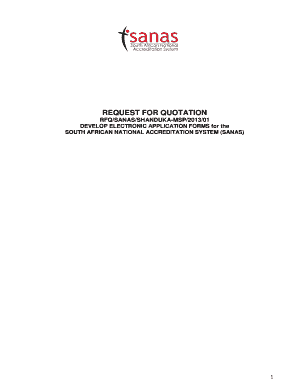
Get Sanas Forms
How it works
-
Open form follow the instructions
-
Easily sign the form with your finger
-
Send filled & signed form or save
How to fill out the Sanas Forms online
Filling out the Sanas Forms online can be a straightforward process when you have clear guidance. This guide will walk you through each section of the form, ensuring that you understand what is required to complete your submission successfully.
Follow the steps to complete the Sanas Forms effectively.
- Click the ‘Get Form’ button to obtain the form and open it in the designated editor.
- Begin with the basic information section. Provide the name of the bidder, postal address, street address, telephone number, cellphone number, and facsimile number. Ensure each detail is accurate and updated.
- Fill in the email address and VAT registration number. Double-check that the email is valid for correspondence.
- Indicate whether you have submitted an original and valid tax clearance certificate by selecting 'Yes' or 'No.'
- Answer the question regarding the BBBEE status level verification certificate in the same format—selecting 'Yes' or 'No.' If 'Yes,' specify who issued the certificate from the provided options.
- Review all provided details to ensure completeness and accuracy before moving on. Incorrect or missing information may result in disqualification.
- Finalize your form by confirming that you have included all necessary documentation listed in the evaluation criteria, like the original tax clearance certificate and the BBBEE certificate.
- Once all fields are filled out and documents are attached, you can save your changes. You have the option to download, print, or share the form as required.
Start completing the Sanas Forms online today to ensure your submission is timely and complete.
The full form of Sansa is the South African National Space Agency. This agency focuses on conducting space science and technology activities in South Africa. While it may not directly relate to SANAS, understanding agencies like Sansa helps underline the importance of proper accreditation in all fields. Ensure your legal documents are efficiently managed with Sanas Forms to maintain high standards across disciplines.
Industry-leading security and compliance
-
In businnes since 199725+ years providing professional legal documents.
-
Accredited businessGuarantees that a business meets BBB accreditation standards in the US and Canada.
-
Secured by BraintreeValidated Level 1 PCI DSS compliant payment gateway that accepts most major credit and debit card brands from across the globe.


