Loading
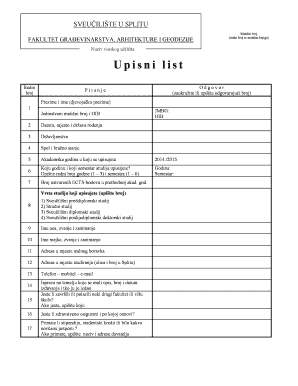
Get Upisni List - Fakultet Gra?evinarstva, Arhitekture I Geodezije - Stari Gradst 2020-2025
How it works
-
Open form follow the instructions
-
Easily sign the form with your finger
-
Send filled & signed form or save
How to fill out the Upisni List - Fakultet Građevinarstva, Arhitekture I Geodezije - Stari Gradst online
The Upisni List is a crucial document for students enrolling at the Faculty of Civil Engineering, Architecture, and Geodesy in Stari Grad. This guide provides step-by-step instructions on filling out the form online, ensuring you complete it accurately and efficiently.
Follow the steps to fill out the form correctly and efficiently.
- Initiate the process by pressing the ‘Get Form’ button to access the Upisni List document.
- Begin with the identification section where you should provide your last name, first name (including maiden name), unique identification number, and tax ID number (OIB).
- Next, proceed to fill in your birth date, place, and country of birth in the designated fields.
- Indicate your citizenship status in the appropriate field.
- Select your gender and marital status from the available options.
- Specify the academic year you are enrolling in, using the format provided (e.g., 2014/2015).
- Indicate the year and semester of study you are entering by entering the numerical values for each.
- Record the number of ECTS credits you have earned in the prior academic year, followed by your study type by entering the corresponding number.
- Please enter the name, designation, and occupation of your father, as well as your mother's details in the respective sections.
- Provide your permanent address in the specified location, along with your address in Split for your studies (street and number).
- Input your contact information, including your mobile phone number and email address.
- Detail the document basis for your enrollment, including its number, date of issuance, and the issuing authority.
- If applicable, note any previous attendance at another university or higher education institution, specifying the name.
- Indicate your health insurance status and the basis for that insurance.
- If you receive a scholarship, student loan, or any financial support, please list the provider's name and address.
- List the subjects you are enrolling in, including the name of the instructor, the number of weekly hours, and the ECTS value for each subject.
- Finally, enter the date of enrollment and ensure you sign the document as the student.
Complete your Upisni List online to ensure your successful enrollment.
Industry-leading security and compliance
US Legal Forms protects your data by complying with industry-specific security standards.
-
In businnes since 199725+ years providing professional legal documents.
-
Accredited businessGuarantees that a business meets BBB accreditation standards in the US and Canada.
-
Secured by BraintreeValidated Level 1 PCI DSS compliant payment gateway that accepts most major credit and debit card brands from across the globe.


