Loading
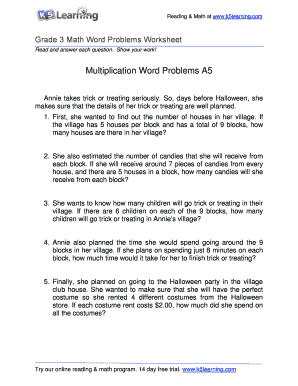
Get Learning Online Grade 3 2020-2025
How it works
-
Open form follow the instructions
-
Easily sign the form with your finger
-
Send filled & signed form or save
How to fill out the Learning Online Grade 3 online
This guide provides clear instructions on how to complete the Learning Online Grade 3 form efficiently. Follow these steps to ensure you fill out the form accurately and effectively.
Follow the steps to complete the Learning Online Grade 3 form.
- Click ‘Get Form’ button to access the Learning Online Grade 3 form.
- Begin by entering the student’s name in the designated field. Ensure the spelling is correct.
- Input the student’s grade level. Select 'Grade 3' from the dropdown menu provided.
- In the next section, enter the date of submission. Use the format MM/DD/YYYY.
- Fill out the list of subjects the student is currently studying. Check all applicable boxes next to each subject.
- Provide details on any additional notes or comments about the student’s learning progress in the provided space.
- Review all filled sections for accuracy and completeness.
- Once finished, save changes to the document, download it, or print and share the form as necessary.
Start completing the Learning Online Grade 3 form today and streamline your document management.
Teaching third graders to write in standard form involves explaining the numerical representation of numbers clearly. Use examples to show the difference between written numbers and standard form. Learning Online Grade 3 includes visual aids and practice problems that aid students in mastering this concept effectively.
Industry-leading security and compliance
US Legal Forms protects your data by complying with industry-specific security standards.
-
In businnes since 199725+ years providing professional legal documents.
-
Accredited businessGuarantees that a business meets BBB accreditation standards in the US and Canada.
-
Secured by BraintreeValidated Level 1 PCI DSS compliant payment gateway that accepts most major credit and debit card brands from across the globe.


