Loading
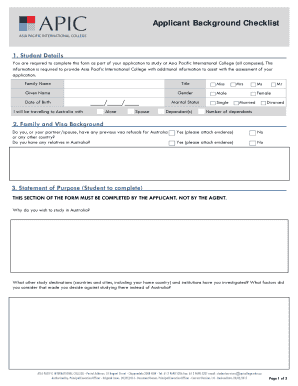
Get Applicant Background Checklist 2020-2026
How it works
-
Open form follow the instructions
-
Easily sign the form with your finger
-
Send filled & signed form or save
How to fill out the Applicant Background Checklist online
Completing the Applicant Background Checklist is a vital part of your application process to study at Asia Pacific International College. This guide will provide you with a detailed, step-by-step approach to ensure you fill out the form accurately and effectively.
Follow the steps to complete your Applicant Background Checklist.
- Click the ‘Get Form’ button to access the checklist and open the form in your preferred editor.
- Begin with the 'Student Details' section. Fill in your family name, title, given name, gender, marital status, date of birth, and information regarding travel to Australia, including details about any dependants.
- Move on to the 'Family and Visa Background' section. Answer whether you or your partner/spouse have had any previous visa refusals for Australia or any other country, and indicate if you have any relatives in Australia. Attach any required evidence if applicable.
- In the 'Statement of Purpose' section, provide detailed answers to the questions about your motivations for studying in Australia, other locations you considered, reasons for your choice of Asia Pacific International College, your career goals, and any academic gaps you may have.
- Complete the 'Student Declaration' section by stating your full name, confirming that the information provided is accurate, and acknowledging your understanding of the conditions outlined.
- If you are working with an agent, they must fill out the 'Agent Declaration' section, including their name and agency details, and sign it.
- After filling out all sections, review the checklist for completeness, make necessary edits, and save your changes. You can choose to download, print, or share the completed form as needed.
Start filling out your Applicant Background Checklist online today!
Yes, it is perfectly acceptable to inquire about the status of your background check. Regular updates can help you stay informed and prepared. When you follow the Applicant Background Checklist, you can easily reference your progress and know when to reach out for updates. Remember, staying proactive can support a smoother application process.
Industry-leading security and compliance
US Legal Forms protects your data by complying with industry-specific security standards.
-
In businnes since 199725+ years providing professional legal documents.
-
Accredited businessGuarantees that a business meets BBB accreditation standards in the US and Canada.
-
Secured by BraintreeValidated Level 1 PCI DSS compliant payment gateway that accepts most major credit and debit card brands from across the globe.


