Loading
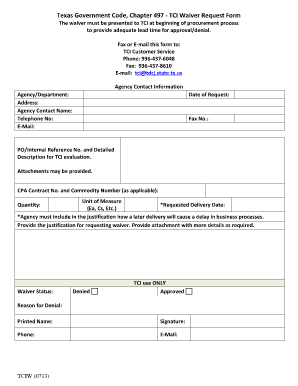
Get Tci Form 2020-2026
How it works
-
Open form follow the instructions
-
Easily sign the form with your finger
-
Send filled & signed form or save
How to fill out the TCI Form online
Filling out the TCI Form online is an essential process for obtaining waivers within the Texas Government framework. This guide provides step-by-step instructions to ensure you complete the form accurately and efficiently.
Follow the steps to successfully complete the TCI Form.
- Click ‘Get Form’ button to access the TCI Form and open it in your preferred online editor.
- Begin by entering the agency or department name in the designated field. Make sure to provide the accurate name to prevent processing delays.
- Fill in your agency contact information, including the address, contact name, telephone number, and email address. This is crucial for communication purposes.
- Enter the date of your request in the appropriate field. Ensure the date reflects the actual date you're submitting the form.
- Input the fax number where you can receive communication, if applicable. This allows TCI to reach you quickly for any follow-up.
- Provide the PO/Internal reference number along with a detailed description of the request for TCI evaluation to help them understand your needs.
- If applicable, enter the CPA contract number and commodity number. Include this information to streamline the processing of your request.
- Specify the unit of measure (e.g., each, case) in the given field to clarify quantities being requested.
- Indicate the requested delivery date, taking care to justify how a delay in delivery would affect business processes. This justification is essential for TCI's evaluation.
- Provide the quantity of items you are requesting a waiver for in the designated field.
- Review the waiver status section. TCI will update this section upon processing your request.
- Ensure to enter your printed name, signature, phone number, and email at the bottom of the form to complete your submission.
- Once all information has been filled out accurately, you can save your changes, download the form, print it, or share it as necessary.
Take action now and complete your TCI Form online to streamline your waiver processing.
To fill out an international customs form, start by clearly outlining your shipment's contents, including accurate descriptions and declared values. The Tci Form will help you understand the specific requirements based on the destination country. Always double-check your information, as any mistakes can lead to delays or fines. Leveraging resources from platforms like uslegalforms can simplify this process.
Industry-leading security and compliance
US Legal Forms protects your data by complying with industry-specific security standards.
-
In businnes since 199725+ years providing professional legal documents.
-
Accredited businessGuarantees that a business meets BBB accreditation standards in the US and Canada.
-
Secured by BraintreeValidated Level 1 PCI DSS compliant payment gateway that accepts most major credit and debit card brands from across the globe.


