Loading
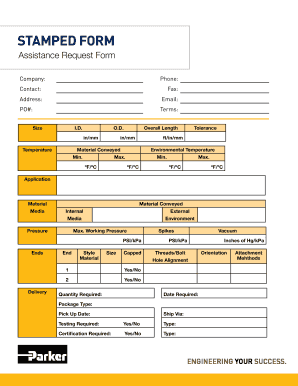
Get Stamped Form - Parker
How it works
-
Open form follow the instructions
-
Easily sign the form with your finger
-
Send filled & signed form or save
How to fill out the STAMPED FORM - Parker online
Filling out the STAMPED FORM - Parker online is a straightforward process designed to assist users in determining the correct hose assembly requirements. This guide will provide you with clear, step-by-step instructions to ensure a smooth completion of the form.
Follow the steps to accurately fill out the STAMPED FORM - Parker online.
- Click the ‘Get Form’ button to obtain the form and open it in the designated editor.
- Begin by entering the company's name in the first field labeled 'Company'. Ensure accuracy for proper identification.
- Provide the phone number in the 'Phone' field. This is typically the main contact number for inquiries.
- In the 'Contact' section, list the name of the person who will be the primary contact for this application.
- Fill out the 'Fax' field if applicable. If no fax is necessary, this field can be left blank.
- Complete the 'Address' field with the full address, ensuring to include street, city, state, and zip code.
- Input the email address in the 'Email' section. This will be used for any electronic correspondence related to the request.
- Enter the Purchase Order number (PO#) to reference any associated purchase orders relevant to this application.
- Fill in the 'Terms' as required, such as payment or delivery terms.
- In the section titled 'Size', specify the Inner Diameter (I.D.), Outer Diameter (O.D.), and Overall Length in either inches or millimeters as necessary.
- Indicate the temperature ranges for both environmental temperature and material temperature under 'Temperature' sections.
- Detail the material being conveyed as well as any tolerances that might apply under the 'Material Conveyed' section.
- Specify the application type and the pressure specifications in the dedicated fields, ensuring all data is precise.
- Complete the section on ends, detailing the style, material, and any specific alignment needs.
- Provide the quantity required and the date by which the product is needed. This is crucial for scheduling the order.
- Select the package type and under 'Ship Via', indicate the desired shipping method.
- If testing is required, specify the type and complete the corresponding fields for certification as necessary.
- Review the entire form for completeness and accuracy, including all measurements and specifications.
- Once finalized, save changes, download, print, or share the form as needed to complete the application process.
Complete your STAMPED FORM - Parker online today to ensure your assembly needs are met effectively.
STAMPED defines the seven major areas of information required to provide a quality hose assembly for the customer. The acronym stands for size, temperature, application, materials/media, pressure, end and delivery.
Industry-leading security and compliance
US Legal Forms protects your data by complying with industry-specific security standards.
-
In businnes since 199725+ years providing professional legal documents.
-
Accredited businessGuarantees that a business meets BBB accreditation standards in the US and Canada.
-
Secured by BraintreeValidated Level 1 PCI DSS compliant payment gateway that accepts most major credit and debit card brands from across the globe.


