Loading
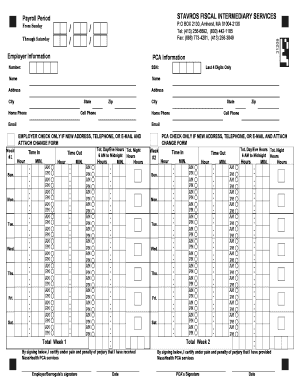
Get Stavros Timesheet 2020-2025
How it works
-
Open form follow the instructions
-
Easily sign the form with your finger
-
Send filled & signed form or save
How to fill out the Stavros Timesheet online
Filling out the Stavros Timesheet online is an essential part of managing payroll periods effectively for personal care attendants. This guide provides step-by-step instructions to help users complete the form accurately, ensuring all necessary information is captured.
Follow the steps to complete the Stavros Timesheet.
- Click the ‘Get Form’ button to obtain the Stavros Timesheet and open it for editing.
- Enter the payroll period dates in the designated fields at the top of the timesheet. Ensure that these reflect the accurate start and end dates of the period for which you are documenting hours.
- Provide your employer information, including the employer's name, address, city, state, zip code, and contact phone numbers. Make sure this information is updated if there are any recent changes.
- Fill in your personal care attendant (PCA) information, including your PCA number, Social Security Number (SSN), name, and email address. Confirm that all details are correct to avoid delays.
- Record your work hours for each day of the week in the designated fields. Input the time you started work (Time In) and the time you finished work (Time Out) for both Day and Night shifts, ensuring that you specify AM or PM accurately.
- Totally calculate the hours worked for each day and enter this in the corresponding section—this should include both Day/Eve and Night hours.
- Repeat the process for the second week in the timesheet, ensuring all details and times are filled out in a similar manner as the first week.
- At the bottom of the timesheet, sign and date the form to certify that the information provided is accurate. This is a crucial step as it confirms the truthfulness of your hours worked.
- After completing your timesheet, save any changes made. You can then download, print, or share the form as required.
Complete your Stavros Timesheet online today to ensure timely payroll processing.
To fill out a timesheet on Workday, log in and select the timesheet section from the dashboard. Enter your hours and any related notes in the provided fields. Like the Stavros Timesheet, Workday requires attention to detail, so ensure that all data reflects your actual work time.
Industry-leading security and compliance
US Legal Forms protects your data by complying with industry-specific security standards.
-
In businnes since 199725+ years providing professional legal documents.
-
Accredited businessGuarantees that a business meets BBB accreditation standards in the US and Canada.
-
Secured by BraintreeValidated Level 1 PCI DSS compliant payment gateway that accepts most major credit and debit card brands from across the globe.


