Loading
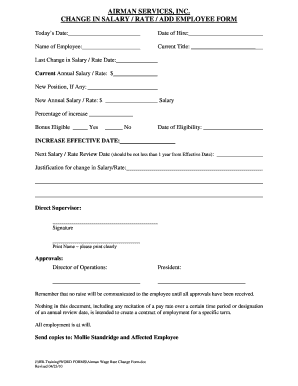
Get Wage Rate Change Form
How it works
-
Open form follow the instructions
-
Easily sign the form with your finger
-
Send filled & signed form or save
How to fill out the Wage Rate Change Form online
Filling out the Wage Rate Change Form online is a straightforward process that ensures accurate documentation of any changes in employee salary or rate. This guide provides step-by-step instructions to help you complete the form efficiently.
Follow the steps to complete the Wage Rate Change Form accurately.
- Click ‘Get Form’ button to obtain the Wage Rate Change Form and open it in the online editor.
- Enter today’s date in the designated field. This date will help reference when the form is completed.
- Fill in the employee's name. Ensure that the name is spelled correctly for accurate records.
- In the 'Current Title' field, write the employee's current job title that reflects their position in the organization.
- Provide the date of the last change in salary or rate. This date will help in understanding the frequency of salary adjustments.
- Enter the current annual salary or rate in the corresponding field, ensuring it aligns with the employee's current compensation.
- If applicable, indicate the new position the employee will hold. If no new position is assigned, you can leave this field blank.
- Next, specify the new annual salary or rate. This should reflect the change you are proposing for the employee.
- Indicate the percentage of increase in the designated field. This allows for a clear understanding of the raise being offered.
- If the employee is eligible for a bonus, select 'Yes' or 'No' as applicable. Also, provide the date of eligibility if 'Yes' is selected.
- Specify the increase effective date. This date indicates when the new salary or rate will take effect.
- Enter the next salary or rate review date. This should not be less than one year from the effective date to ensure compliance with salary review policies.
- Provide justification for the salary/rate change in the space provided. This is essential to clarify the reasons for the adjustment.
- Fill in the name of the direct supervisor overseeing the employee’s work, and make sure to include their signature for validation.
- Print the supervisor’s name clearly in the designated area to ensure legibility for approval processes.
- Obtain approvals from the Director of Operations and the President by having them sign the form.
- Finally, remember that no salary increase will be communicated to the employee until all approvals are received. Save the form, and consider options to download, print, or share it with the necessary parties.
Complete your Wage Rate Change Form online today and ensure an efficient approval process.
Dear [Employee name], This notice serves to advise you of a merit increase in [wage/salary] in the amount of [dollar amount or percentage of your base pay]. The effective date of this increase is [date] and the increase in pay will appear in in your paycheck dated [date].
Industry-leading security and compliance
US Legal Forms protects your data by complying with industry-specific security standards.
-
In businnes since 199725+ years providing professional legal documents.
-
Accredited businessGuarantees that a business meets BBB accreditation standards in the US and Canada.
-
Secured by BraintreeValidated Level 1 PCI DSS compliant payment gateway that accepts most major credit and debit card brands from across the globe.


