Loading
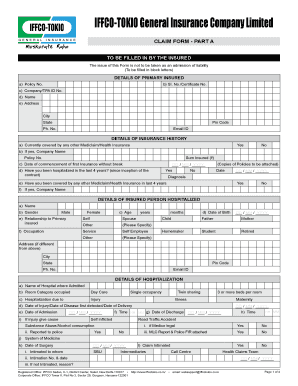
Get Kyc Form Iffco Tokio
How it works
-
Open form follow the instructions
-
Easily sign the form with your finger
-
Send filled & signed form or save
How to fill out the Kyc Form Iffco Tokio online
Filling out the Kyc Form Iffco Tokio online is an essential process for users seeking to claim insurance benefits. This guide provides clear, step-by-step instructions to help you complete the form accurately and efficiently.
Follow the steps to complete your Kyc Form Iffco Tokio online effectively.
- Click ‘Get Form’ button to obtain the Kyc Form Iffco Tokio and open it for editing.
- Begin with the details of the primary insured. Fill in your policy number, serial number or certificate number, company or TPA ID, name, address, city, state, pin code, phone number, and email ID in the designated fields.
- Proceed to the insurance history section. Indicate whether you are currently covered by any other Mediclaim or health insurance by selecting 'Yes' or 'No.' If applicable, provide the company name, policy number, and sum insured amount.
- Answer questions about your hospitalization history. Indicate if you have been hospitalized in the last four years, along with the relevant dates and diagnosis, in the corresponding fields.
- Provide information about the insured person who was hospitalized. Include their name, gender, age, date of birth, relationship to the primary insured, occupation, and contact details if different from yours.
- Fill out the details of hospitalization. Include the hospital name, room category, hospitalization reason (injury, illness, maternity), and all relevant dates related to injury or admission.
- List the treatment expenses being claimed, including pre-hospitalization, hospitalization, post-hospitalization expenses, and any other costs like ambulance charges. Calculate and provide total amounts for each category.
- Check the box if you are claiming domiciliary hospitalization and provide lump sum/cash benefit details if relevant. Make sure to indicate whether you want to opt for automatic reinstatement of the sum insured.
- Enter your bank account details, including PAN, account number, bank name, and IFSC code. Attach a cancelled cheque copy for NEFT.
- Review your declaration statement, confirming that all provided information is accurate. Include your signature, the date, and place where the form is filled.
- Once all sections are completed, save changes. Choose whether to download, print, or share the completed form as needed.
Complete your Kyc Form Iffco Tokio online today to ensure a smooth claims process.
To complete KYC for car insurance, you can use the Kyc Form Iffco Tokio that is tailored for this purpose. Start by providing your vehicle details and personal information in the online form. Once submitted, your information will be verified, ensuring your insurance policy is processed efficiently. It's an essential step that helps protect you and your vehicle.
Industry-leading security and compliance
US Legal Forms protects your data by complying with industry-specific security standards.
-
In businnes since 199725+ years providing professional legal documents.
-
Accredited businessGuarantees that a business meets BBB accreditation standards in the US and Canada.
-
Secured by BraintreeValidated Level 1 PCI DSS compliant payment gateway that accepts most major credit and debit card brands from across the globe.


