Loading
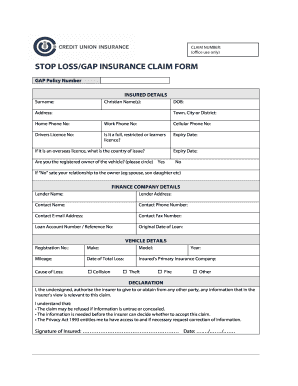
Get Gap Form 2020-2026
How it works
-
Open form follow the instructions
-
Easily sign the form with your finger
-
Send filled & signed form or save
How to fill out the Gap Form online
Completing the Gap Form is an essential step in managing your gap insurance claim efficiently. This comprehensive guide will help you understand each section of the form, ensuring a smooth online submission process.
Follow the steps to successfully complete the Gap Form online.
- Click ‘Get Form’ button to access the Gap Form and open it in your preferred editor.
- Begin filling out the Insured Details section. Enter your surname, given names, date of birth, and contact information such as home, work, and cellular phone numbers. Additionally, provide your driver's license details including the license number, type (full, restricted, or learner), expiry date, and issuing country if applicable.
- In the Finance Company Details section, fill in the lender's name, address, and the contact person's details including phone number, email, and fax number. Additionally, provide your loan account number and the original date of the loan.
- Next, turn to the Vehicle Details section. Here, include the vehicle's registration number, make, model, and current mileage. Provide the date of total loss and the name of the primary insurance company. Indicate the cause of loss by selecting the appropriate option (e.g., collision, theft, etc.).
- Proceed to the Declaration section. Read the terms carefully and, by signing, authorize the insurer to share necessary information regarding your claim while acknowledging the privacy terms. Make sure to include the date next to your signature.
- Complete the Gap Claim Calculation section by listing relevant financial figures. This includes the net payoff, deductible amounts, overdue payments, late payment charges, and any recoverable amounts as per your loan agreement. Be sure to calculate your total estimated gap payment correctly.
- Lastly, include any additional required documentation as specified. This may consist of copies of your finance agreement, primary insurance claim, loan repayment history, and any other relevant documents. After reviewing your completed form, save your changes, download a copy for your records, and prepare to submit.
Start completing your Gap Form online today for a seamless claims experience.
The full meaning of 'gap' relates to an absence or shortage of necessary information in a specific context. In legal terminology, it highlights missing pieces that can hinder processes. Recognizing what a gap represents emphasizes the importance of taking action, such as using a Gap Form. This helps maintain the flow and integrity of legal documentation.
Industry-leading security and compliance
US Legal Forms protects your data by complying with industry-specific security standards.
-
In businnes since 199725+ years providing professional legal documents.
-
Accredited businessGuarantees that a business meets BBB accreditation standards in the US and Canada.
-
Secured by BraintreeValidated Level 1 PCI DSS compliant payment gateway that accepts most major credit and debit card brands from across the globe.


