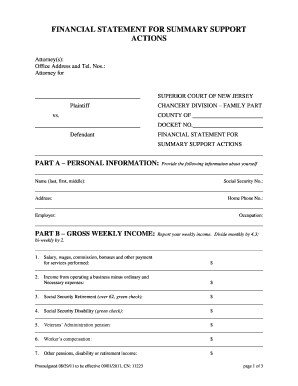
Get Financial Statement For Summary Support Actions - Rules Of The Court Appendix Xiv. Financial
How it works
-
Open form follow the instructions
-
Easily sign the form with your finger
-
Send filled & signed form or save
How to fill out the Financial Statement For Summary Support Actions - Rules Of The Court Appendix XIV. Financial online
This guide provides a step-by-step approach to completing the Financial Statement For Summary Support Actions as outlined in the Rules Of The Court Appendix XIV. Financial. By following these instructions, you can ensure that you fill out the form correctly and efficiently.
Follow the steps to complete your financial statement accurately.
- Press the ‘Get Form’ button to access the Financial Statement and open it in your preferred online editor.
- Begin by filling out Part A, Personal Information. Enter your name (last, first, middle), Social Security number, address, home phone number, and employer details accurately.
- In Part B, Gross Weekly Income, report your income. Calculate your weekly income by dividing your monthly income by 4.3 or your bi-weekly income by 2. Include all sources such as salary, business income, and other forms of income and provide the total gross income at the end of this section.
- Proceed to Part C, Weekly Exemptions. Here, report any deductions from your weekly income, including the number of tax exemptions claimed and amounts for mandatory union dues, retirement contributions, health insurance premiums, and any alimony or child support orders you are responsible for.
- In Part D, Other Dependent Deduction, fill this section only if you provide support for children not named in the complaint. Include the number of other dependents and their parents' financial information if applicable.
- Complete Part E, Credit for Child Care Expenses, only if you pay for work-related child care. Report the annual cost and provide the name of the child care provider.
- In Part F, Income Paid to Your Child(ren) in Your Name, detail any regular payments received for your child(ren) and provide the source and amount of benefits.
- For Part G, Health Insurance Benefits, enter details regarding your health insurance, including the provider, whether it covers your child(ren), and policy information.
- Complete Part H, Certification, by affirming that the information provided is true and accurate. Add the date and your signature.
- Finally, ensure that you attach any required documentation, such as your last federal tax form or three most recent pay stubs, as well as proof of any expenses or obligations if you are claiming deductions.
- Save your changes, and download, print, or share the completed form as required.
Complete your Financial Statement online today for a smoother process.
The income statement and statement of financial position work together to provide a complete picture of an organization’s financial health. The income statement displays profits and losses, while the statement of financial position outlines assets versus liabilities. By aligning these documents with the Financial Statement For Summary Support Actions - Rules Of The Court Appendix XIV. Financial, you can make informed decisions that reflect true financial standing.
Industry-leading security and compliance
-
In businnes since 199725+ years providing professional legal documents.
-
Accredited businessGuarantees that a business meets BBB accreditation standards in the US and Canada.
-
Secured by BraintreeValidated Level 1 PCI DSS compliant payment gateway that accepts most major credit and debit card brands from across the globe.


