Loading
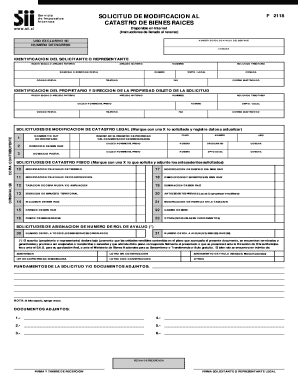
Get Instrucciones Formulario 2118 2020-2025
How it works
-
Open form follow the instructions
-
Easily sign the form with your finger
-
Send filled & signed form or save
How to fill out the Instrucciones Formulario 2118 online
Filling out the Instrucciones Formulario 2118 online is an essential process for users seeking modifications to real estate property records. This guide provides clear and supportive step-by-step instructions to help you navigate the form efficiently.
Follow the steps to complete your Instrucciones Formulario 2118.
- Click ‘Get Form’ button to obtain the form and open it for editing.
- Enter the property’s rol de avalúo number in the designated field, which identifies the property in the tax system.
- Provide the commune where the property is located, ensuring the correct local jurisdiction is indicated.
- Complete the identification section for the applicant or representative by filling in fields for their social reason or last name, maternal last name, address, postal code, first names, unique tax number, and phone number.
- For the property owner’s information, repeat the identification process, ensuring all fields reflect the accurate details related to the property in question.
- Mark the modification requests that apply to your situation by checking the corresponding boxes and inputting any required data to be updated.
- If applicable, provide additional documentation and evidence to support the modification requests. This may include power of attorney or notarized documents if the applicant is not the owner.
- Review all entries for accuracy. Make sure to double-check that all requisite fields are completed and that documentation is attached as needed.
- Once finalized, save changes, download, print, or share the completed form as necessary for submission.
Start filling out your Instrucciones Formulario 2118 online today to ensure your property records are accurate and up-to-date.
Related links form
To file an XBRL filing, you must prepare your financial data in the XBRL format and validate it using an XBRL-enabled software. After ensuring all data is accurate, file it electronically through the designated portal. For thorough guidance on procedures, refer to the Instrucciones Formulario 2118 to avoid any complications during submission.
Industry-leading security and compliance
US Legal Forms protects your data by complying with industry-specific security standards.
-
In businnes since 199725+ years providing professional legal documents.
-
Accredited businessGuarantees that a business meets BBB accreditation standards in the US and Canada.
-
Secured by BraintreeValidated Level 1 PCI DSS compliant payment gateway that accepts most major credit and debit card brands from across the globe.


