Loading
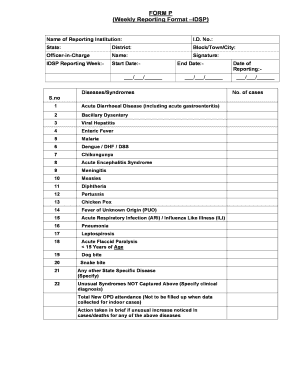
Get Idsp P Form
How it works
-
Open form follow the instructions
-
Easily sign the form with your finger
-
Send filled & signed form or save
How to fill out the Idsp P Form online
The Idsp P Form is crucial for reporting infectious diseases and syndromes at the institutional level. This guide provides clear instructions on filling out the form online, ensuring accuracy and completeness in your reporting.
Follow the steps to effectively complete the Idsp P Form online
- Click the ‘Get Form’ button to access the Idsp P Form and open it in your preferred editor.
- Begin by filling out the 'Name of Reporting Institution' field with the official name of your organization. Ensure this is accurate to avoid any processing issues.
- Enter the 'I.D. No.' related to your institution. This identification number is essential for tracking and organizing the report.
- Specify the 'State' where your institution is located. This will help in categorizing the reporting framework.
- Fill in the 'District,' 'Block/Town/City' details accurately to provide precise geographic context.
- Complete the 'Officer-in-Charge' section by including the name of the responsible person along with their signature, confirming the authenticity of the report.
- Indicate the 'IDSP Reporting Week' by completing the start and end date fields. Use the format ___/___/______ for consistency.
- For each disease or syndrome listed, such as Acute Diarrhoeal Disease and Malaria, enter the corresponding case numbers in the provided columns. Make sure to only fill these according to the week's data.
- Comment on any unusual increases in cases or deaths for above diseases in the specified section, providing details of actions taken.
- Finalize by entering the 'Date of Reporting' and the number of cases in the relevant fields, ensuring that all information is complete before saving.
- Once all sections are filled out accurately, save your changes, and choose to download, print, or share the completed form as required.
Complete your Idsp P Form online today to facilitate efficient disease reporting.
A hospital outbreak is defined as an increase in cases of a specific infection or disease occurring within a healthcare facility. These outbreaks can pose serious risks to patients and staff alike. Implementing the Idsp P Form within hospitals is essential for documenting and managing such outbreaks efficiently. By capturing the necessary data, hospitals can take prompt actions to mitigate risks and protect public health.
Industry-leading security and compliance
US Legal Forms protects your data by complying with industry-specific security standards.
-
In businnes since 199725+ years providing professional legal documents.
-
Accredited businessGuarantees that a business meets BBB accreditation standards in the US and Canada.
-
Secured by BraintreeValidated Level 1 PCI DSS compliant payment gateway that accepts most major credit and debit card brands from across the globe.


