Loading
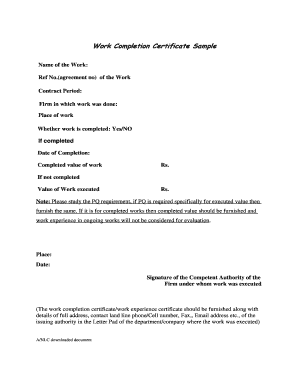
Get Completion Certificate Form
How it works
-
Open form follow the instructions
-
Easily sign the form with your finger
-
Send filled & signed form or save
How to fill out the Completion Certificate Form online
Filling out the Completion Certificate Form online is a straightforward process that ensures you provide all necessary information accurately. This guide will walk you through each section of the form, making it user-friendly and efficient for all users.
Follow the steps to complete your form correctly.
- Click ‘Get Form’ button to obtain the form and open it in the editing platform.
- In the first section, enter the 'Name of the Work' to specify the task that was completed. This should clearly reflect the project title.
- Next, find the field labeled 'Ref No.(agreement no) of the Work'. Input the reference number associated with your agreement to provide context for the certifying authority.
- Fill in the 'Contract Period', which outlines the duration of the contract. Be sure to provide the start and end dates of the contract.
- In the section titled 'Firm in which work was done', enter the name of the company or organization responsible for executing the work.
- Enter the 'Place of work' to specify the location where the work took place.
- Indicate whether the work is completed by selecting 'Yes' or 'No'. If you select 'Yes', proceed to fill in the completion date and the value of the completed work.
- If applicable, fill in the 'Date of Completion' and the 'Completed value of work' in the designated fields to document the financial aspects of the completed task.
- If the work is not completed, provide the 'Value of Work executed' instead.
- You may find a note indicating the necessity of studying PQ requirements for executed value. Ensure you comply with any notes provided regarding pre-qualification.
- Complete the final section by entering the 'Place' and 'Date' for the signing. The document should be signed by the competent authority of the firm under which the work was executed.
- Once all sections are filled out accurately, you can save changes, download the completed form, print it, or share it with relevant parties.
Complete your documents online to ensure a smooth and efficient process.
Proof of completion is a term often used to describe the documentation that validates that a course, program, or project has been finished. This can include certificates, transcripts, or other records. The Completion Certificate Form serves as a reliable tool for generating proof of completion efficiently. Such documentation is crucial for both personal records and professional use.
Industry-leading security and compliance
US Legal Forms protects your data by complying with industry-specific security standards.
-
In businnes since 199725+ years providing professional legal documents.
-
Accredited businessGuarantees that a business meets BBB accreditation standards in the US and Canada.
-
Secured by BraintreeValidated Level 1 PCI DSS compliant payment gateway that accepts most major credit and debit card brands from across the globe.


