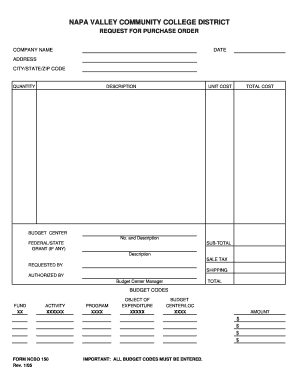
Get Xx X X
How it works
-
Open form follow the instructions
-
Easily sign the form with your finger
-
Send filled & signed form or save
How to fill out the NAPA Valley Community College District request for purchase order online
Filling out the NAPA Valley Community College District request for purchase order is a straightforward process that enables users to efficiently submit purchase requests. This guide will provide detailed instructions on each section of the form and how to complete it online.
Follow the steps to successfully complete your request for purchase order.
- Click ‘Get Form’ button to obtain the form and open it for editing.
- Enter the company name in the designated space to identify the vendor or supplier associated with the purchase.
- Fill in the date on which the purchase request is being made. This should reflect the current date for proper record-keeping.
- Provide the full address, including city, state, and zip code, where the products or services will be delivered.
- Specify the quantity of items needed for the purchase to ensure accurate fulfillment.
- Describe the items being requested. Be clear and specific to avoid any confusion regarding the items needed.
- Input the unit cost of each item. This information is crucial for calculating the total cost accurately.
- Automatically or manually calculate the total cost by multiplying the quantity by the unit cost. Enter this total in the designated field.
- Indicate the budget center by providing the number and description which aligns with the purchase request.
- If applicable, specify any federal or state grants relevant to the purchase by filling in the grant information.
- Calculate the sub-total for all items requested and enter it in the corresponding field.
- Include the sales tax applicable to the total cost, ensuring all calculations are precise.
- Fill in the name of the person requesting the purchase in the 'requested by' section.
- Provide shipping details if they differ from the main address. Otherwise, this section can often be left blank.
- Have the budget center manager authorize the purchase by providing their name or signature in the authorized by section.
- Calculate the overall total cost, ensuring this reflects the sub-total plus sales tax. Enter this final total in the designated area.
- Complete the budget codes section accurately, including fund, activity, program, object of expenditure, and budget center/location. All codes must be entered as indicated.
- Review the entire form for accuracy and completeness before submitting.
- Once everything has been confirmed, save changes, download the document, print it for records, or share it as needed.
Complete your purchase request form online today for a seamless purchasing experience.
Similar to other texting conventions, xx_xx is a stylized way to communicate affection like kisses, with the underscores possibly highlighting the sentiment. This kind of engagement is often seen in friendly or romantic exchanges, helping to create a more personal connection. Effective communication is vital in both personal and business contexts, and UsLegalForms provides tools to help you express yourself clearly in your documents.
Industry-leading security and compliance
-
In businnes since 199725+ years providing professional legal documents.
-
Accredited businessGuarantees that a business meets BBB accreditation standards in the US and Canada.
-
Secured by BraintreeValidated Level 1 PCI DSS compliant payment gateway that accepts most major credit and debit card brands from across the globe.


