Loading
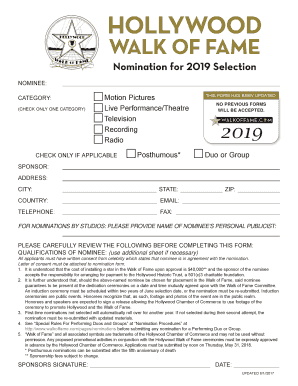
Get Hollywood Star Template Editable
How it works
-
Open form follow the instructions
-
Easily sign the form with your finger
-
Send filled & signed form or save
How to fill out the Hollywood Star Template Editable online
Filling out the Hollywood Star Template Editable is an important step in nominating a deserving individual for a star on the Walk of Fame. This guide provides a clear and structured approach to ensure users can effectively complete the form online.
Follow the steps to complete your Hollywood Star nomination form with ease.
- Press the ‘Get Form’ button to access the nomination form online and open it in your chosen editor.
- Begin by filling out the 'Nominee' section. Include the full name of the individual you are nominating without any abbreviations.
- Select only one category by marking a check next to 'Motion Pictures,' 'Live Performance/Theatre,' 'Television,' 'Recording,' or 'Radio.' If the nomination is posthumous, check the 'Posthumous' box as well.
- Provide the sponsor's full name, address, city, state, ZIP code, country, email, and telephone number in the respective fields.
- If the nomination is by a studio, supply the name of the nominee’s personal publicist, if applicable.
- In the 'Qualifications of Nominee' section, provide detailed information about the nominee's qualifications, using an additional sheet if needed.
- Attach a letter of consent from the nominee that confirms their agreement to the nomination.
- Fill out the brief biography of the nominee, ensuring it does not exceed five pages and includes relevant achievements and contributions.
- Provide a photo of the nominee as specified, ensuring it meets any stated requirements.
- Complete the letter of acceptance section, which must be signed by the nominee or their management. This letter must be mailed in the original format.
- Review all entered information for accuracy and completeness before submitting.
- Save any changes made to the form, then download, print, or share the completed nomination as required.
Begin your application today and make a nomination for the Hollywood Walk of Fame online!
A: There is a $50,000 sponsorship fee upon selection. The fee is used to pay for the creation and installation of the star, as well as maintenance of the Walk of Fame.
Industry-leading security and compliance
US Legal Forms protects your data by complying with industry-specific security standards.
-
In businnes since 199725+ years providing professional legal documents.
-
Accredited businessGuarantees that a business meets BBB accreditation standards in the US and Canada.
-
Secured by BraintreeValidated Level 1 PCI DSS compliant payment gateway that accepts most major credit and debit card brands from across the globe.


