Loading
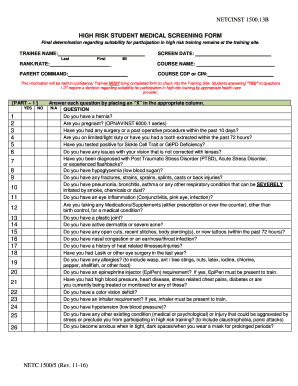
Get Netcinst 1500 13b 2020
How it works
-
Open form follow the instructions
-
Easily sign the form with your finger
-
Send filled & signed form or save
How to fill out the Netcinst 1500 13b online
The Netcinst 1500 13b is a vital form for assessing medical suitability for high-risk training. This guide will help users understand how to fill out this form online efficiently and accurately.
Follow the steps to complete the Netcinst 1500 13b online.
- Press the ‘Get Form’ button to access the Netcinst 1500 13b and open it in your preferred online editor.
- Begin by entering your trainee name in the designated fields for last name, first name, and middle initial.
- Next, input your rank or rate, the parent command, course name, and course CDP or CIN in the corresponding fields.
- In Part 1 of the form, answer each of the 27 health-related questions by marking an 'X' in the appropriate column for Yes, No, or N/A. Ensure to review each question carefully.
- If you respond 'Yes' to any questions, provide additional details in the Trainee Remarks section. It is crucial to communicate any changes in your health status to an instructor as soon as possible.
- Sign and date the trainee signature section once you have completed the questionnaire.
- In the supporting medical section, a qualified official (MD, PA, NP, or IDC) must review and either qualify or disqualify you. They will also sign and date the form.
- Complete Part 2 by answering additional questions concerning recent health status prior to participating in the high-risk event, marking your responses accordingly.
- Finally, have the Training Site Authority sign and date the form before submission.
- After reviewing the completed form, ensure you save your changes, download, print, or share the form as necessary.
Complete your documents online to ensure a smooth process for high-risk training eligibility.
Get form
Experience a faster way to fill out and sign forms on the web. Access the most extensive library of templates available.
Related links form
To find PQS for the Navy, check the official Navy documentation resources. The Netcinst 1500 13b provides essential information on how to navigate these resources effectively. Always look for the most current PQS to support your training. USLegalForms can also help in accessing these crucial materials easily.
Get This Form Now!
Use professional pre-built templates to fill in and sign documents online faster. Get access to thousands of forms.
Industry-leading security and compliance
US Legal Forms protects your data by complying with industry-specific security standards.
-
In businnes since 199725+ years providing professional legal documents.
-
Accredited businessGuarantees that a business meets BBB accreditation standards in the US and Canada.
-
Secured by BraintreeValidated Level 1 PCI DSS compliant payment gateway that accepts most major credit and debit card brands from across the globe.


