Loading
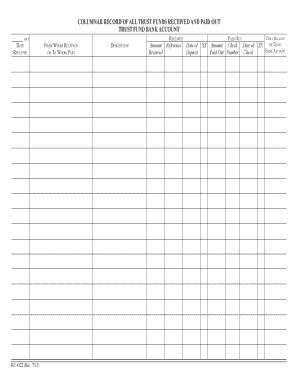
Get Dre Form 4522 2020-2026
How it works
-
Open form follow the instructions
-
Easily sign the form with your finger
-
Send filled & signed form or save
How to fill out the Dre Form 4522 online
The Dre Form 4522 is an essential document for keeping a detailed record of trust funds received and disbursed. This guide provides comprehensive instructions for filling out the form online to ensure accurate and efficient record-keeping.
Follow the steps to complete the Dre Form 4522 online.
- Click ‘Get Form’ button to obtain the form and open it in your preferred online editor.
- Enter the year in the designated space at the top of the form to specify the record period for the trust fund bank account.
- Fill in the 'Date Received' field with the specific date when the trust funds were received.
- Record the name of the individual or entity in the 'From Whom Received' section, or the name of the individual or entity in the 'To Whom Paid' if you are documenting an outgoing payment.
- In the 'Description' box, provide a brief but clear description of the reason for the transaction, whether it is a receipt or a payment.
- Input the 'Amount Received' in the respective field to indicate the total sum of the trust funds received.
- Enter the 'Reference Date of Deposit' to document when the funds were actually deposited into the bank account.
- For payments made out, record the 'Amount Paid Out' in the appropriate field to denote the amount disbursed from the trust funds.
- Include the check number in the 'Check Number' section to refer to specific payment transactions for better tracking.
- Document the 'Date of Check Paid Out' to indicate when the outgoing payment was processed.
- At the bottom of the form, calculate and state the 'Daily Balance of Trust Bank Account' to reflect the remaining balance after all transactions.
- Once all fields are completed accurately, you can save changes, download, print, or share the completed form to maintain financial records.
Complete your Dre Form 4522 online today for streamlined record keeping.
The bank account record required by Dre Form 4522 includes detailed information about all transactions conducted under a trust account. This record must clearly indicate deposits, withdrawals, and balances to maintain regulatory compliance. Using a reliable platform, such as UsLegalForms, can streamline the process of documenting and managing these records to ensure accuracy and accountability.
Industry-leading security and compliance
US Legal Forms protects your data by complying with industry-specific security standards.
-
In businnes since 199725+ years providing professional legal documents.
-
Accredited businessGuarantees that a business meets BBB accreditation standards in the US and Canada.
-
Secured by BraintreeValidated Level 1 PCI DSS compliant payment gateway that accepts most major credit and debit card brands from across the globe.


