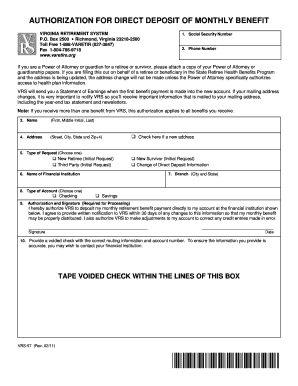
Get Authorization For Direct Deposit Of Monthly Benefit (vrs-57). Authorization For Direct Deposit Of
How it works
-
Open form follow the instructions
-
Easily sign the form with your finger
-
Send filled & signed form or save
How to fill out the Authorization For Direct Deposit Of Monthly Benefit (VRS-57) online
The Authorization For Direct Deposit Of Monthly Benefit (VRS-57) allows users to set up direct deposit for their monthly retirement benefits with the Virginia Retirement System. This guide offers clear, step-by-step instructions to help users complete this form correctly and efficiently.
Follow the steps to fill out the form accurately.
- Press the ‘Get Form’ button to access the form and open it in your preferred editing tool.
- Enter your Social Security Number in the designated field. This is required for identification purposes.
- Provide your current phone number. This helps VRS contact you if there are any questions regarding your submission.
- If you are completing this form on behalf of a retiree or survivor as a Power of Attorney or guardian, you must attach relevant legal documents.
- Fill in your name in the designated format: First, Middle Initial, Last.
- Complete your address, including Street, City, State, and Zip+4. If you are entering a new address, check the box indicating this is a new address.
- Select the type of request from the options given: New Retiree, New Survivor, Third Party, or Change of Direct Deposit Information.
- Input the name of your financial institution in the relevant field.
- Specify the branch location by including the City and State.
- Indicate the type of account by selecting either Checking or Savings.
- Sign and date the authorization to confirm that you permit VRS to deposit your benefit to the specified account.
- Include a voided check with accurate routing information and account number for verification. Tape the voided check within the provided box to ensure it is submitted correctly.
Complete your document online today to ensure your benefits are deposited directly into your account.
Related links form
A direct deposit authorization is a formal agreement that allows your employer or designated agency to deposit your payments directly into your bank account. This process, including the Authorization For Direct Deposit Of Monthly Benefit (VRS-57), ensures timely and secure transactions. By opting for direct deposit, you save time, avoid the hassle of paper checks, and enjoy the convenience of accessing your funds immediately.
Industry-leading security and compliance
-
In businnes since 199725+ years providing professional legal documents.
-
Accredited businessGuarantees that a business meets BBB accreditation standards in the US and Canada.
-
Secured by BraintreeValidated Level 1 PCI DSS compliant payment gateway that accepts most major credit and debit card brands from across the globe.


