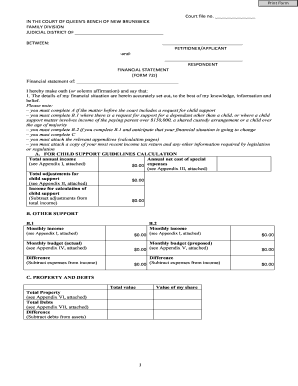
Get 72j 2020
How it works
-
Open form follow the instructions
-
Easily sign the form with your finger
-
Send filled & signed form or save
How to fill out the 72j online
Completing the 72j financial statement online can be an important step in your legal process. This guide is designed to provide clear and supportive instructions for users to fill out the form accurately and efficiently.
Follow the steps to complete your 72j financial statement.
- Click 'Get Form' button to access the financial statement and open it in your preferred online platform.
- Begin by filling out the petitioner/applicant and respondent sections at the top of the form, including their names and addresses.
- In section A, provide your total annual income details. Include income from all sources, ensuring that the reported amounts correspond to your most recent income tax return.
- If applicable, complete section B.1 for other support. Here, detail your monthly income, as well as your monthly budget—both actual and proposed—using the provided appendices.
- In section C, list your total property and debts. This should encompass all assets you own or share ownership of, as well as any significant liabilities.
- Fill in the employer information under section 2, indicating the name and address of your current employer.
- If you anticipate a change in your financial situation, document it in section 3, providing details of the expected changes.
- Complete the required appendices as directed throughout the form to support your financial disclosures.
- Once all sections are filled out accurately, review your information for completeness and correctness.
- Finally, save your changes to the completed form. You can then download, print, or share the form as necessary.
Start your 72j form completion online today to ensure a smooth filing process.
Get form
Setting up e-filing involves creating an account on the suitable platform, filling out your profile with necessary information, and linking it to your financial documents. US Legal Forms can assist by providing the required steps and resources you need to complete this setup efficiently. Make sure you understand the steps required by your specific jurisdiction to ensure compliance from the start. Having this setup can save you time and hassle in future filings.
Get This Form Now!
Industry-leading security and compliance
-
In businnes since 199725+ years providing professional legal documents.
-
Accredited businessGuarantees that a business meets BBB accreditation standards in the US and Canada.
-
Secured by BraintreeValidated Level 1 PCI DSS compliant payment gateway that accepts most major credit and debit card brands from across the globe.


